Loading ...
Loading ...
Loading ...
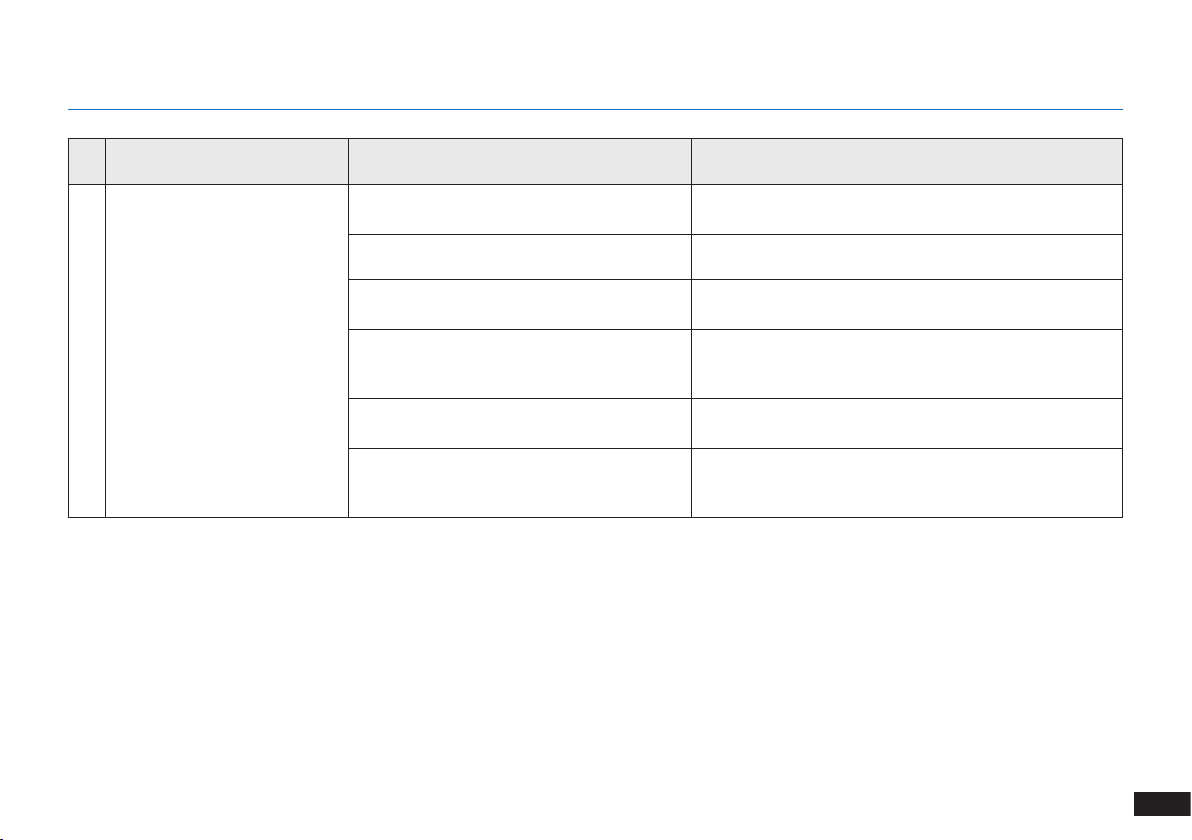
29
EN
No. Malfunction Possible Causes Solutions
10
DEEBOT is not able to connect
to the home Wi-Fi network.
Incorrect home Wi-Fi username or password
entered.
Enter the correct home Wi-Fi username and password.
Incorrect App installed. Please download and install ECOVACS Home App.
DEEBOT is not within range of your home
Wi-Fi signal.
Make sure DEEBOT is within range of your home Wi-Fi
signal.
Network setup started before DEEBOT was
ready.
Turn ON Power Switch. Press the RESET Button.
DEEBOT is ready for network setup when its Wi-Fi
Indicator light ashes slowly.
DEEBOT does not support 5 GHz Wi-Fi.
Make sure the robot has been connected with 2.4 GHz
Wi-Fi network.
Your smartphone’s operating system needs to
be updated.
Update your smartphone’s operating system. The
ECOVACS App runs on iOS 9.0 and above, Android 4.0
and above.
6. Troubleshooting
Loading ...
Loading ...
Loading ...