Loading ...
Loading ...
Loading ...
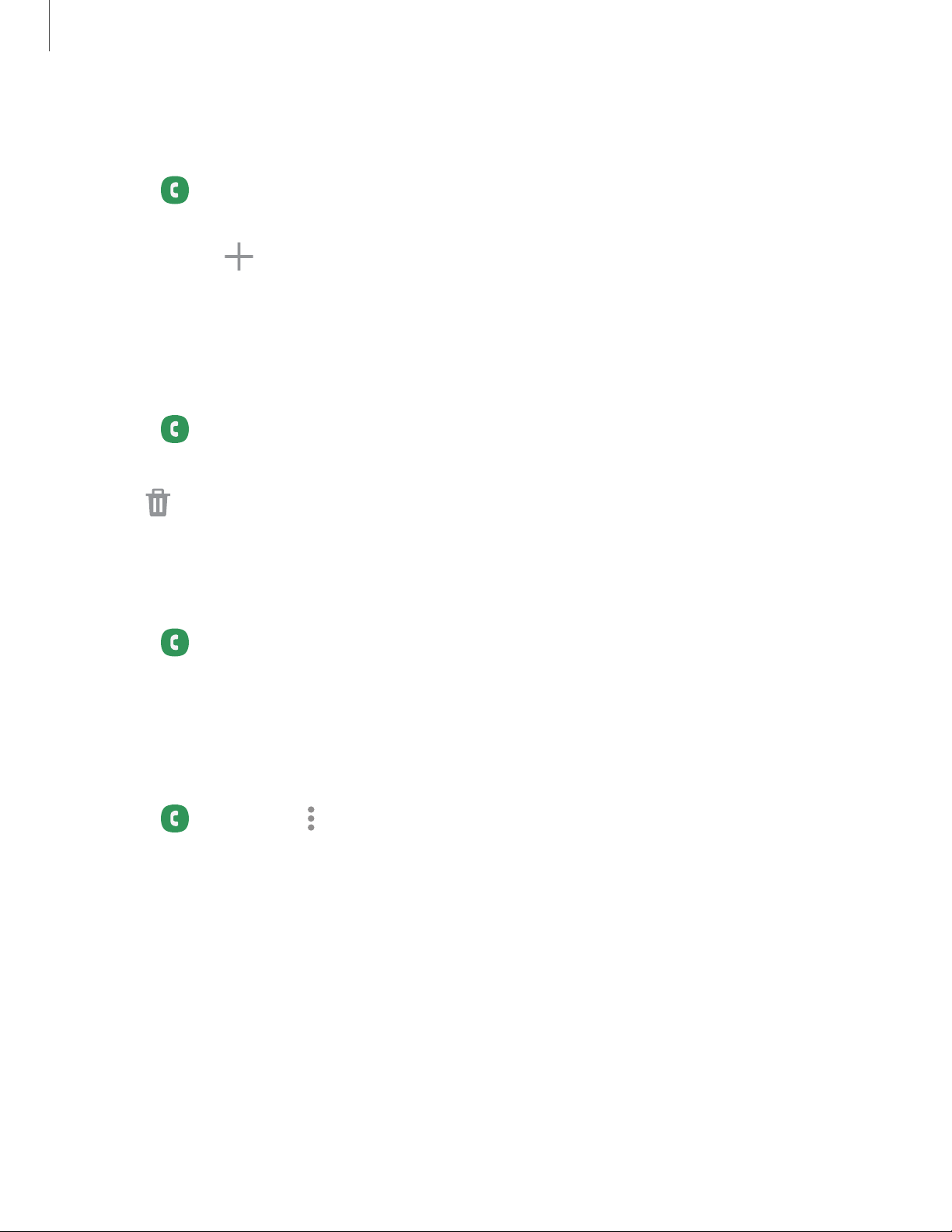
71
8
+
8
8
8
•
•
•
Apps
Save a contact from a recent call
Use recent call information to create a contact or update your Contacts list.
1.
From
Phone, tap Recents.
2. Tap the call that contains the information that you want to save to your Contacts
list, and tap
Add.
3. Tap Create contact or Update existing.
Delete call records
To delete Call log entries:
1.
From
Phone, tap Recents.
2. Touch and hold the call you want to delete from the Call log.
3.
Tap
Delete.
Places
Explore nearby places and easily contact them.
1.
From
Phone, tap Places.
2. Tap a location for contact information and directions.
Phone settings
These settings allow you to modify settings associated with the Phone app.
◌
From Phone, tap More options > Settings.
Loading ...
Loading ...
Loading ...