Loading ...
Loading ...
Loading ...
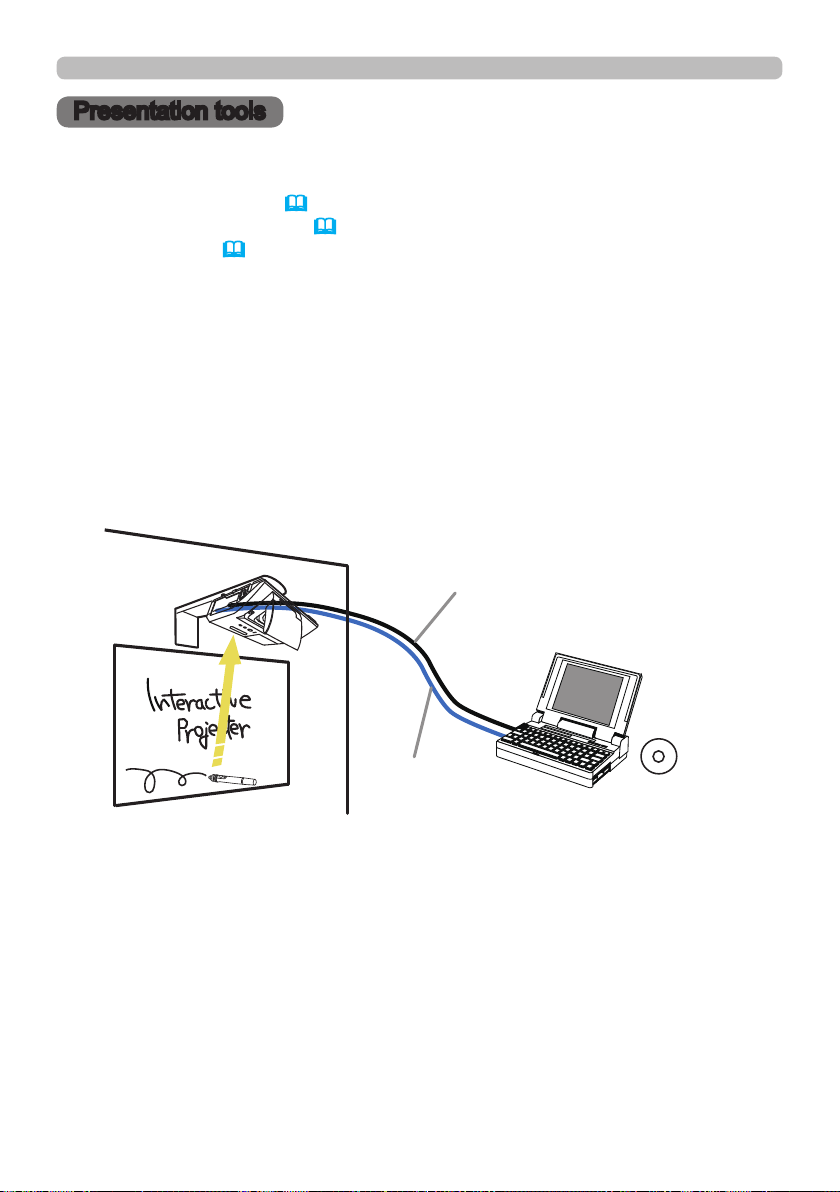
92
Presentation tools
Presentation tools
The projector has the following three convenient tools that enable on-screen
presentations easily and quickly:
- Interactive Function (
below)
- PC-LESS Presentation (100)
- USB Display (110)
Do not use USB display and Interactive Function in parallel.
- Network Presentation
Connect the projector to the network to use Network Presentation.
Please refer to Network Guide for details.
- Drawing function
Drawing function enables you to draw on the projector’s screen with
USB mouse or tablets connected to the USB TYPE A ports. For details, refer
to the manual for peripheral equipment.
Interactive Function
Interactive Function enables interactive operations, such as operation of the
connected computer and writing on the screen using the “StarBoard Software”, by
making use of the built-in sensor of the projector and the supplied pen without the
need of a special board.
USB cable
Computer cable
Loading ...
Loading ...
Loading ...