Loading ...
Loading ...
Loading ...
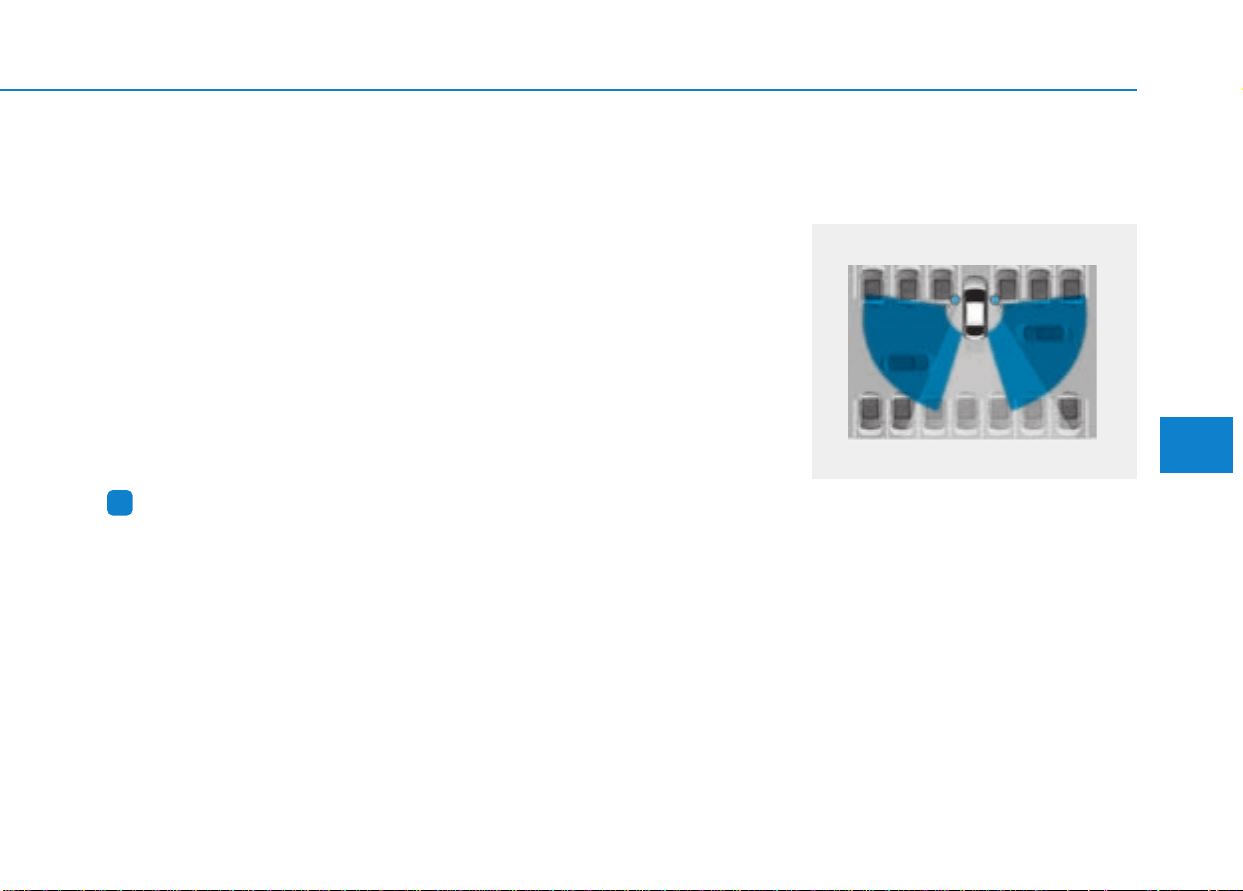
5-43
Driving your vehicle
5
• The second stage alarm may be
deactivated.
- To deactivate the warning chime:
Cluster type A
Go to the 'User Settings → Driver
assistance → Rear Collision
Warning and deselect BCW sound
(Blind-Spot Collision Warning)' on
the LCD display.
Cluster type B
Go to the 'User Settings → Driver
assistance and deselect BCW
sound (Blind-Spot Collision
Warning)' on the LCD display.
Information
The warning chime function helps
alert the driver. Deactivate this func-
tion only when it is necessary. For
more information, refer to "LCD
Display Modes" in chapter 3.
- To activate the warning chime:
Cluster type A
Go to the 'User Settings → Driver
assistance → Rear Collision
Warning and select BCW sound
(Blind-Spot Collision Warning)' on
the LCD display.
Cluster type B
Go to the "User Settings → Driver
assistance and select BCW sound
(Blind-Spot Collision Warning)" on
the LCD display.
RCCW (Rear Cross-Traffic
Collision Warning)
(if equipped)
The RCCW (Rear Cross-Traffic
Collision Warning) feature monitors
approaching cross traffic from the left
and right side of the vehicle when
your vehicle is in reverse.
i
OAE056106
Loading ...
Loading ...
Loading ...