Loading ...
Loading ...
Loading ...
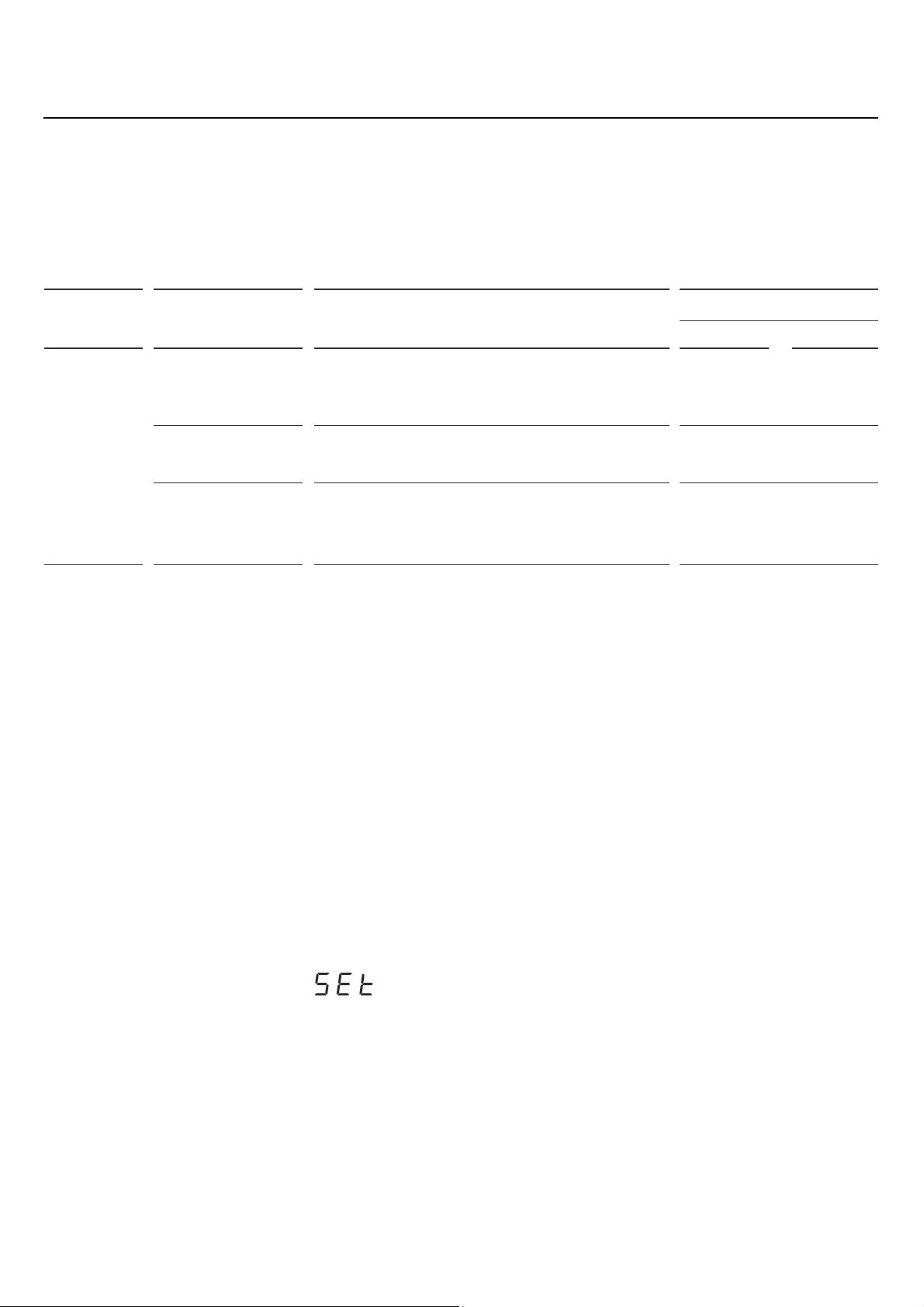
DRYING CYCLES
DESCRIPTION
MAX. LOAD SIZE (KG)
CYCLE TEMPERATURE
6
High
4Med
Low
Sensor dry
Your dryer has three dryness levels from ‘Damp’ through to ‘Extra’. Choose the
dryness level to suit your load depending on how dry you wish for your load to be.
The default temperature for sensor dry cycle is ‘High’ temperature. You can select
the most appropriate temperature for each particular load to ensure you get the best
result.
HDV60E1 HDV50E1
High heat cycle for rapid drying of
everyday clothing, eg cotton fabrics,
t-shirts, sheets, trousers.
5
Cooler cycle for carefully drying delicate
fabrics, eg synthetics fabrics.
4
A low heat cycle for the special care of
heat sensitive fabrics. eg synthetics
fabrics, woolen, silk products.
4 4
‘Extra’, ‘High’ dry temperature is the recommended cycle of HDV60E1 model for everyday cotton items.
‘Normal’, ‘High’ dry temperature is the recommended cycle of HDV50E1 model for everyday cotton items.
Time dry
It is suitable for some fabrics that you wish to dry for a specific time period. You can
select 30, 60, 90, 120, 150 and 180 minute drying times.
Customising dryer cycles
After using your dryer a few times you may discover there are some drying options
you prefer for some cycles. You can programme your dryer to remember the drying
options you prefer for each drying cycle. For instance, you may want to set the
‘Normal’ cycle to a lower drying temperature.
To customise a cycle:
1 Turn on your dryer.
2 Select the cycle you wish to customise.
3 Press and hold any of the drying options buttons for 3 seconds. The lights will flash
and the display will show to indicate the dryer is in cycle adjustment mode.
4 Select the ‘Temperature’ and ‘Option’ function options you prefer by pressing the
relevant option button.
5 Press and hold ‘Key Lock’ for 3 seconds to save the selected setting. Your dryer will
then beep to indicate your customised cycle has been saved.
Factory reset
Your dryer will now be reset to the default settings it left the factory with:
Selection the ‘30min.’ cycle, press and hold the ‘Key Lock’ and ‘Delay’ buttons
together for three seconds. You can reset your dryer to the default settings.
*
Sensor
Dry*
13
Loading ...
Loading ...
Loading ...