Loading ...
Loading ...
Loading ...
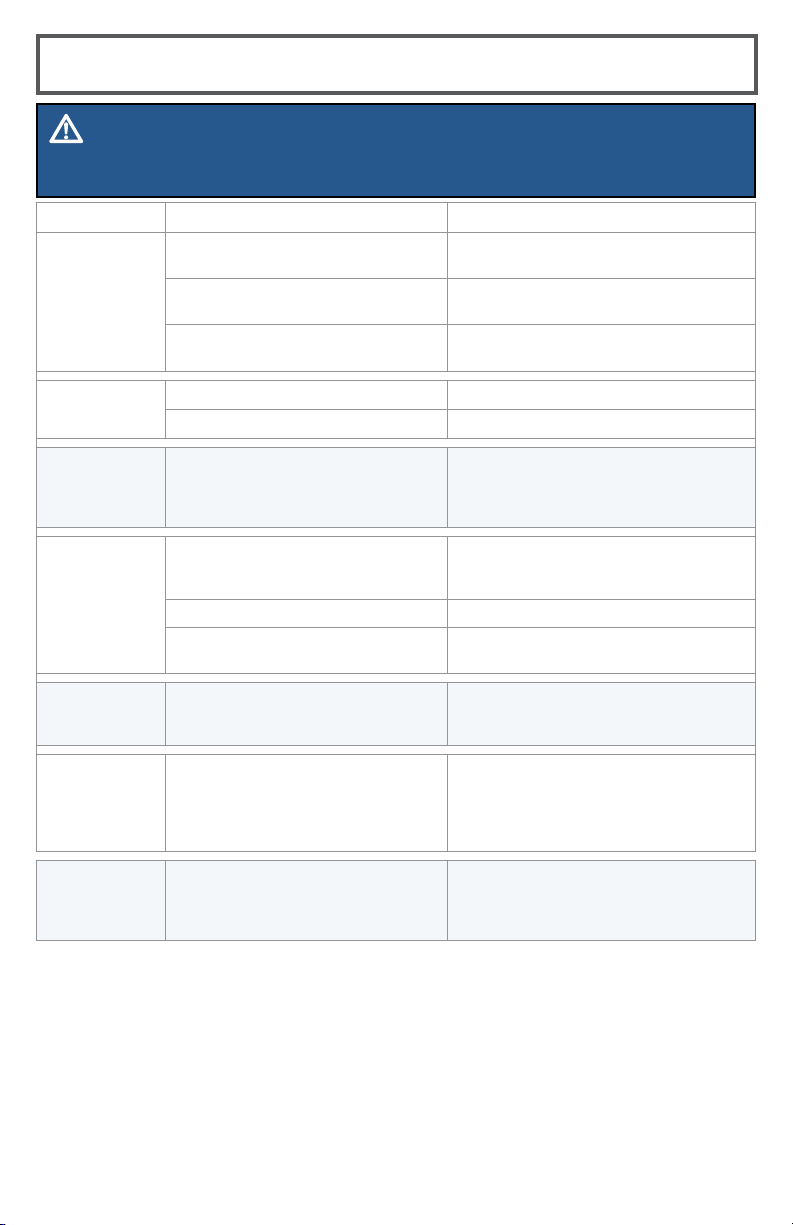
www.BISSELL.com
13
Problem Possible causes Remedies
LED display
doesn’t light
up
Battery is not installed correctly. Install the battery according to the
instructions on page 5.
Very low battery. Charge the battery according to the
instructions on page 5.
Power Switch on the Vacuum is
turned off
Turn the power switch located by the
unit’s charging port is on.
Low or no
suction
The Dust Bin is full. Empty the Dust Bin.
Filter is missing. Check to see if the filter is in place.
Side brushes
do not
operate
properly
Cleaning is required. If side brushes become crooked
or dirty, soak them in hot water to
return to its original shape. Let them
dry completely.
Vacuum will
not start
The battery is not installed
properly.
To install the battery properly,
please refer to page 5 for battery
installation.
Battery power is low. Charge the battery.
The top cover is not installed
properly.
Close the Top Cover and turn vacuum
on again.
Battery is not
charging
Power switch is not in the on
position.
Flip the switch to the on position and
place the robot on the charging base
or plug in the power cord directly.
LED display
says ERROR
E1, E2, E3, E4, E5, E6 and
Beep 2 times or 3 times.
Please refer to the table on page 14
for solving the problems. If the prob-
lem is not fixed, turn off the power
switch and then turn the switch back
on.
Doesn’t
return to
base after
cleaning
1. Mode not set with Docking LED
Icon.
2. Cleaning interrupted by error
code or full dust bin.
1. Change mode (refer to page 9).
2. Refer to Error code table (pg. 14)
and fix.
Troubleshooting
WARNING
To reduce the risk of electric shock, turn power switch o and disconnect plug from
electrical outlet before performing maintenance or troubleshooting checks.
Loading ...
Loading ...
Loading ...