Loading ...
Loading ...
Loading ...
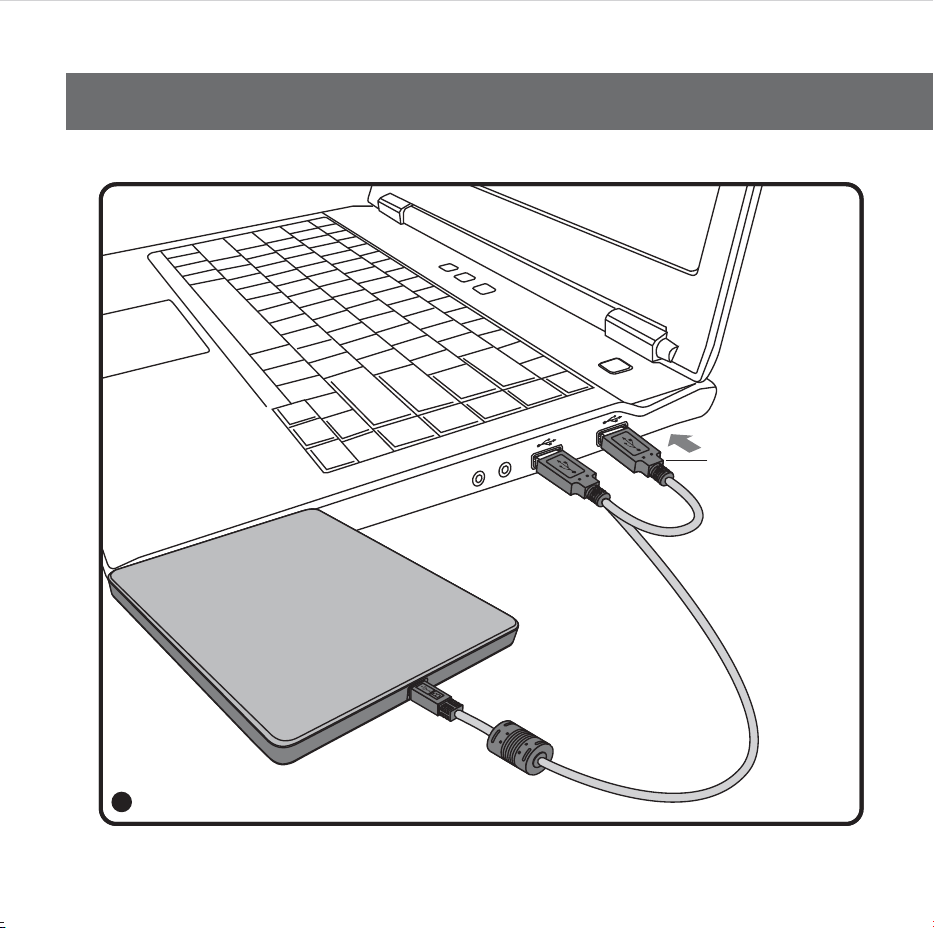
USB Power
cable
•PleasedonotconnecttheUSBcablesbyanymeansotherthanspecifiedabove.
Usingthewrongtypeofcablewiththisdrivecancauseittomalfunction.
•Theapplianceisnotintendedforusebyyoungchildrenorinfirmpersonswithout
supervision.YoungChildrenshouldbesupervisedtoensurethattheydonotplaywith
appliance.
•Iftheapplianceissuppliedfromacordextensionsetoranelectricalportableoutlet
device,thecordextensionsetonelectricalportableoutletdevicemustbepositioned
so that it is not subject to splashing or ingress of moisture.
®
ThedrivesupportsbothWindowsandMac.Touseitproperly,pleasefollow
directions below.
Notes:
•WhenusingwithMac
-ClicktheejectbuttonlocatedonMacOSmenuortoolbar.
•WhenusingwithWindows
-Presstheejectbuttoninthefrontoftheproduct.
*SoftwareCD(forWindowsonly)
-TheSoftwareCDincludesDVDsoftwareforusageforWindows.
How to Eject Disc from the drive
•AnapplicationincludedintheMacOSmustbeusedtoplaydatarecordsorDVD
videodiscsthroughMacOS.
-Whenrecordingdata:FinderBurn,iTunesmustbeused.
-WhenplayingaDVDmoviedisc:ADVDPlayermustbeused.
•TheMacOS&WindowsOSdonotincludeanapplicationthatcanplayBlu-ray
movietitles.SeparateplaybacksoftwareforMacOSmustbeusedtoplayBlu-ray
movietitlesthroughMacOS.
•DVD/Blu-raymovietitlescannotberecordedbecauseofthecopyrightprotection.
Notes:
3
Loading ...
Loading ...
Loading ...