Loading ...
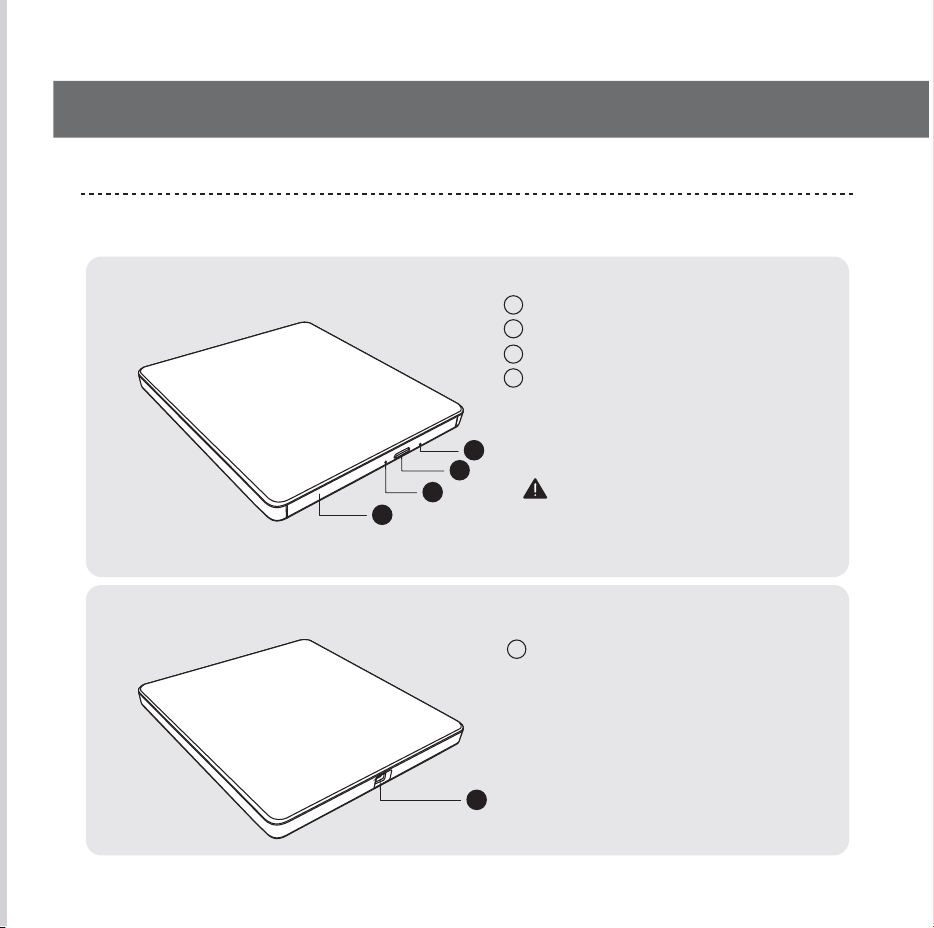
Installation
Quick Set-up Guide
To install of your product, please read this guide manual carefully
and completely.
Thisfollowingisthegeneralfigureofthedesignofthedrive.
Thedrive’sappearanceandspecificationsmaychangewithoutpriornotice.
Slim Portable
Blu-ray/DVD Writer
Location and Functions
Disc tray
1
Drive activity indicator
This connector is used to
connecttotheUSB2.0cable.
The emergency eject procedure
shouldonlybeusedtoretrieve
yourdiscifthedrivefailstoeject.
Shut down the power supply when
this eject will be used.
Caution:
2
USB Connector (mini)
1
Eject Button
3
Manual Emergency
Eject Hole
4
3
4
1
2
1
Front View
Rear View
BP50N
Loading ...
Loading ...
Loading ...