Loading ...
Loading ...
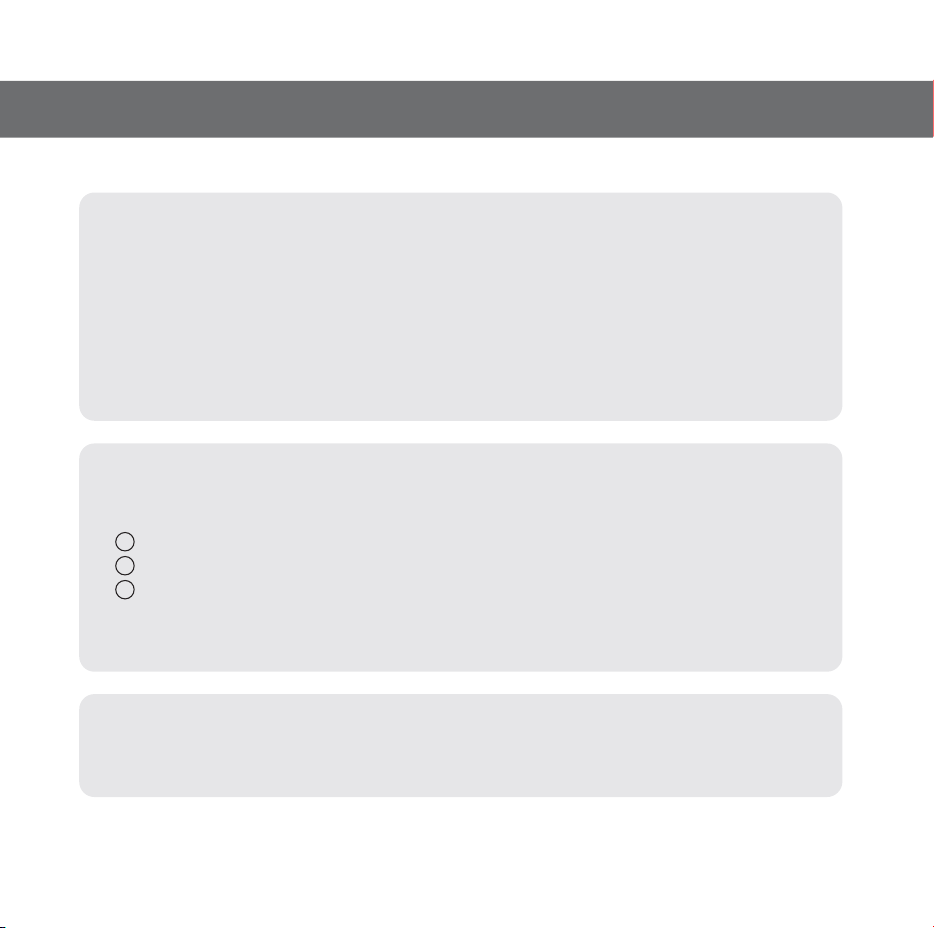
•PleasepayattentiontohandlingElectrostaticSensitiveDevices,youmayuse
anti-static products such as wrist straps, heel straps, mats to protect your body
from electrostatic.
•MakesureyouhaveapersonalcomputerwithoneortwoopenUSBportsbefore
connectingthedrivetoyourcomputer.
•Powerforallotherdevicesshouldbeturnoffbeforeattachingthecables.
Notes:
Connecting to computer or A/V Device.
ConnecttheUSB2.0(Ytype)cabletothedrive.
-Connectthedrivetothecomputerasshowninfigure.
Whenthecomputerisready,confirmthatthedriveisdetected.Andthen,insert
thesuppliedsoftwareCDintothedriveandinstallthesoftware.
1
ConnecttheotherendoftheUSB2.0cabletoyourcomputer.
2
ThedrivemaygetitspowerfromthePCUSBpower.Allsystemsmaynot
meetUSBpowerrequirementsandfullperformancemaynotbeachieved.
Inthiscase,connecttotheUSBpowercable.
3
1
2
Loading ...
Loading ...
Loading ...