Loading ...
Loading ...
Loading ...
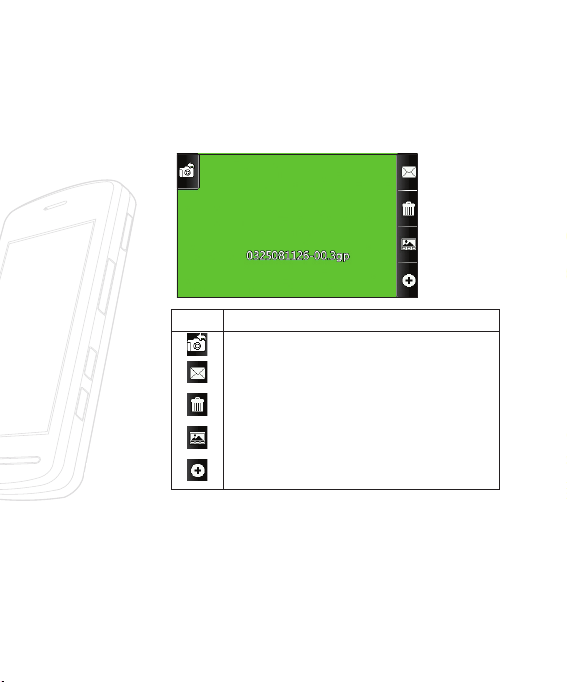
86 >>
Media Menu
Your captured photo will appear on screen. The name of the
image runs along the bottom of the screen together with four
icons down the right side.
Icon Description
Go to the camera mode.
Allows you to send the photo.
Delete the photo you have just taken and confirm by
tapping Yes. The viewfinder will reappear.
Allows you to go to the album.
Allows you to choose Bluetooth, Rename the file and
Set as Wallpaper or Picture ID.
Loading ...
Loading ...
Loading ...