Loading ...
Loading ...
Loading ...
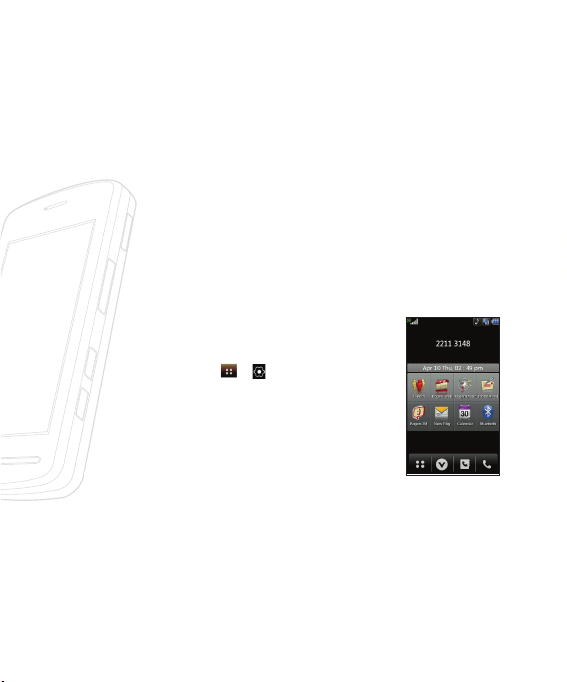
<< 105
Settings Menu
Display
Wallpapers
You can select the background picture in standby mode.
Backlight Timer
You can choose how long the backlight remains on for.
n Note
The longer the backlight is on for, the more battery power is
used and you may need to charge your phone more often.
Shortcut Menu
The shortcut menu provides eight further
menu options. You need to set this by
tapping -
- - [Shortcut Menu] to
appear in standby mode. (Defualt is on.)
Brightness
You can set the brightness of display screen. Use this to select
whether or not the phone uses the backlight.
Loading ...
Loading ...
Loading ...