Loading ...
Loading ...
Loading ...
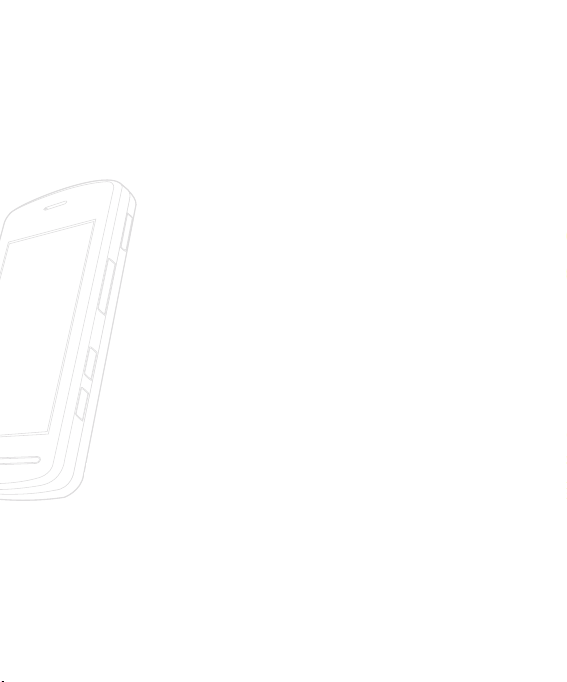
94 >>
Media Menu
World Clock
The World clock function provides time information on major
cities worldwide.
1. You can select a desired city as a base using the scroll bar or
selecting through the map.
2. You can view the time of desired city by tapping [Options]
- [Change City].
Tasks
This feature allows you to save and manage a task.
1. To add a new To do item, tap the center [New] key in the Task
enquiry screen.
2. Input due date, notes, priority and status for the new Task.
3. Tap the center [Save] key to save the Task item.
The following [Options] are available in the Task list.
] Status: Allows you to change the status of the selected task as
In Progress or Completed.
] Priority: Allows you to selecting [Low/Normal/High] according
to the importance.
] Delete: Deletes the selected task.
] Send Via: Enables the selected task to be sent via Message and
Bluetooth.
] Edit: Allows you to edit a saved task.
] View Calendar: The calendar pop-up window is displayed.
Loading ...
Loading ...
Loading ...