Loading ...
Loading ...
Loading ...
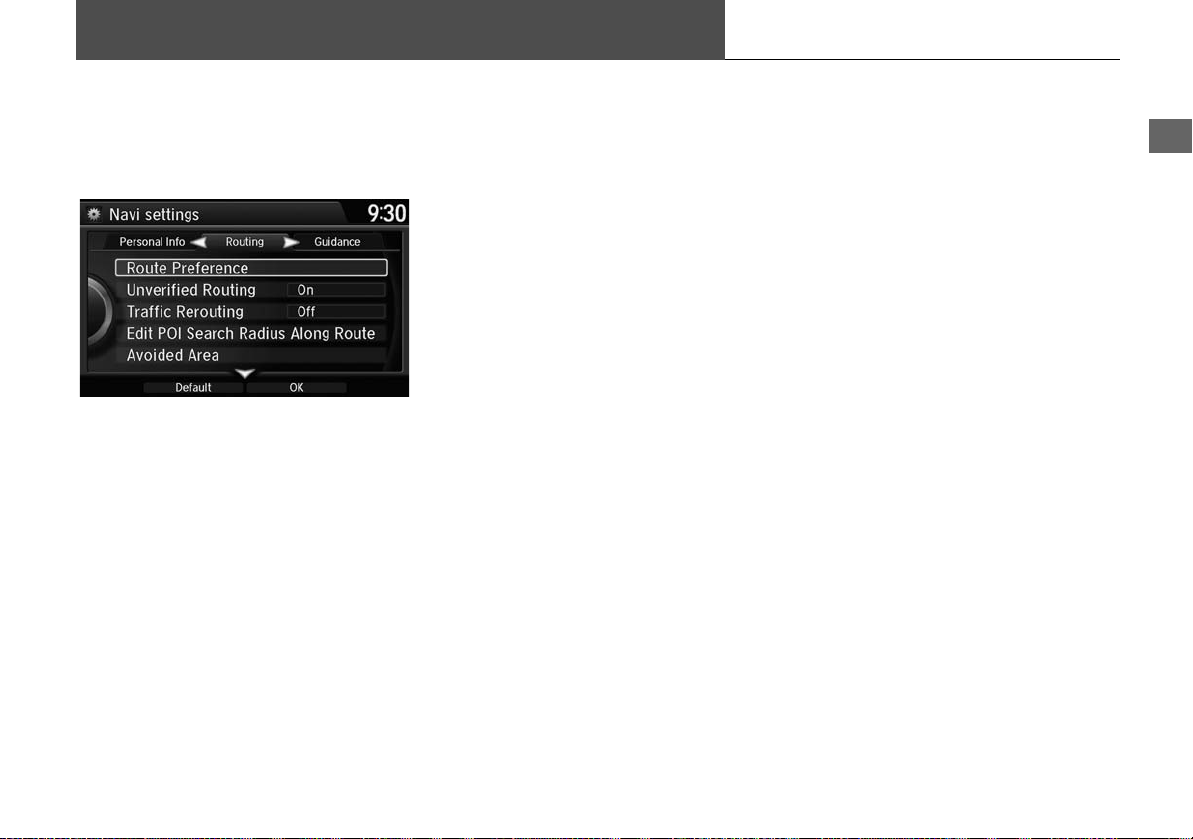
49
System Setup
Routing
H SETTINGS button
Navi Settings
Routing
Choose various settings that determine the navigation system functionality during
route calculation.
Rotate i to select an item. Press u.
The following items are available:
• Route Preference: Changes the route preferences (calculating method).
2
Route Preference P. 50
• Unverified Routing: Sets whether you use the route guidance in unverified
areas.
2 Unverified Routing P. 51
• Traffic Rerouting: Sets whether you use automatic recalculation based on traffic
information.
2 Traffic Rerouting P. 53
• Edit POI Search Radius Along Route: Sets the distance from the route to find
waypoints.
2 Edit POI Search Radius Along Route P. 54
• Avoided Area: Specifies areas to avoid when calculating a route.
2 Avoided Area P. 55
Loading ...
Loading ...
Loading ...