Loading ...
Loading ...
Loading ...
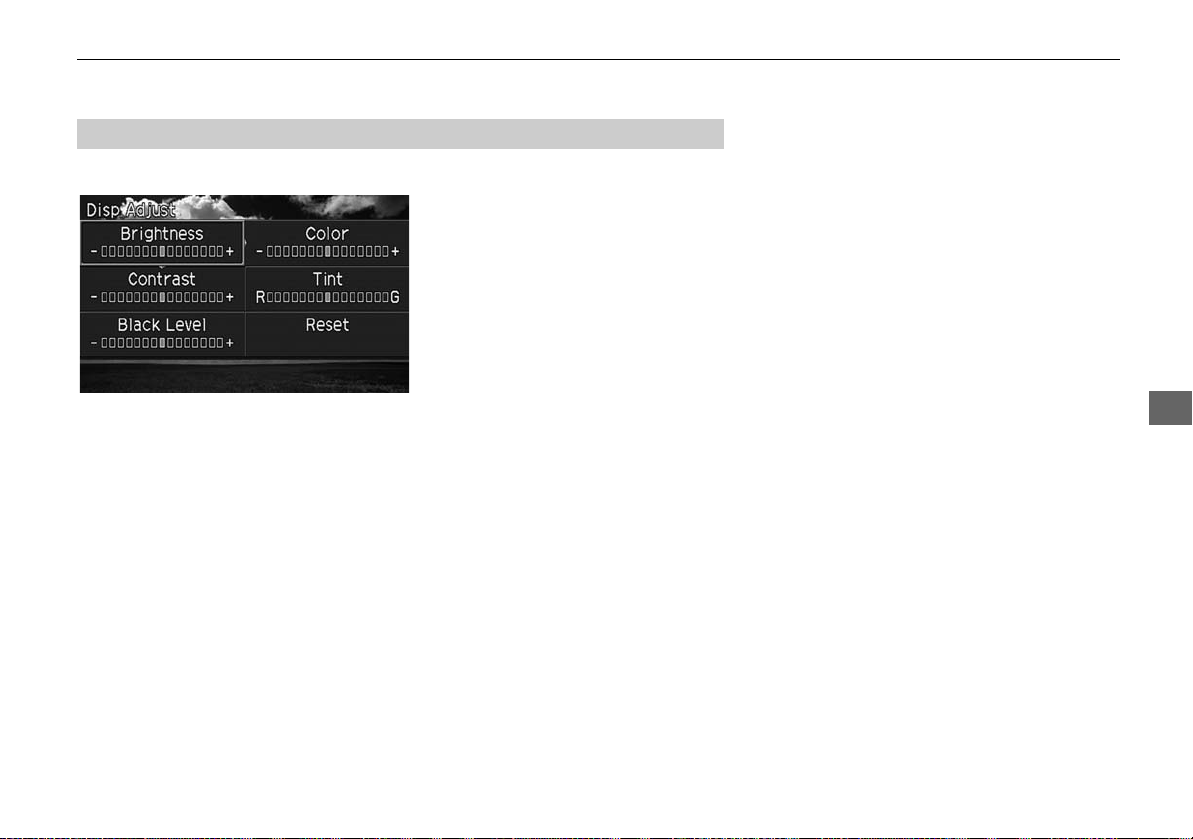
255
Rear Control Panel Operation
Screen and Surround Settings
Rear Entertainment System
H SETUP button (in the DVD mode)
Display Adjust
1. Select an item. Press the ENTER
button.
2. Make the adjustment. Press the
ENTER button.
The following items are available:
• Brightness (RES only): Adjusts the screen’s brightness.
• Contrast: Adjusts the screen’s contrast.
• Black Level: Adjusts the screen’s black level.
• Color: Adjusts the screen’s color strength.
• Tint: Adjusts the screen’s hue.
• Reset: Resets all the settings to their factory default.
■ Adjusting the Screen
Loading ...
Loading ...
Loading ...