Loading ...
Loading ...
Loading ...
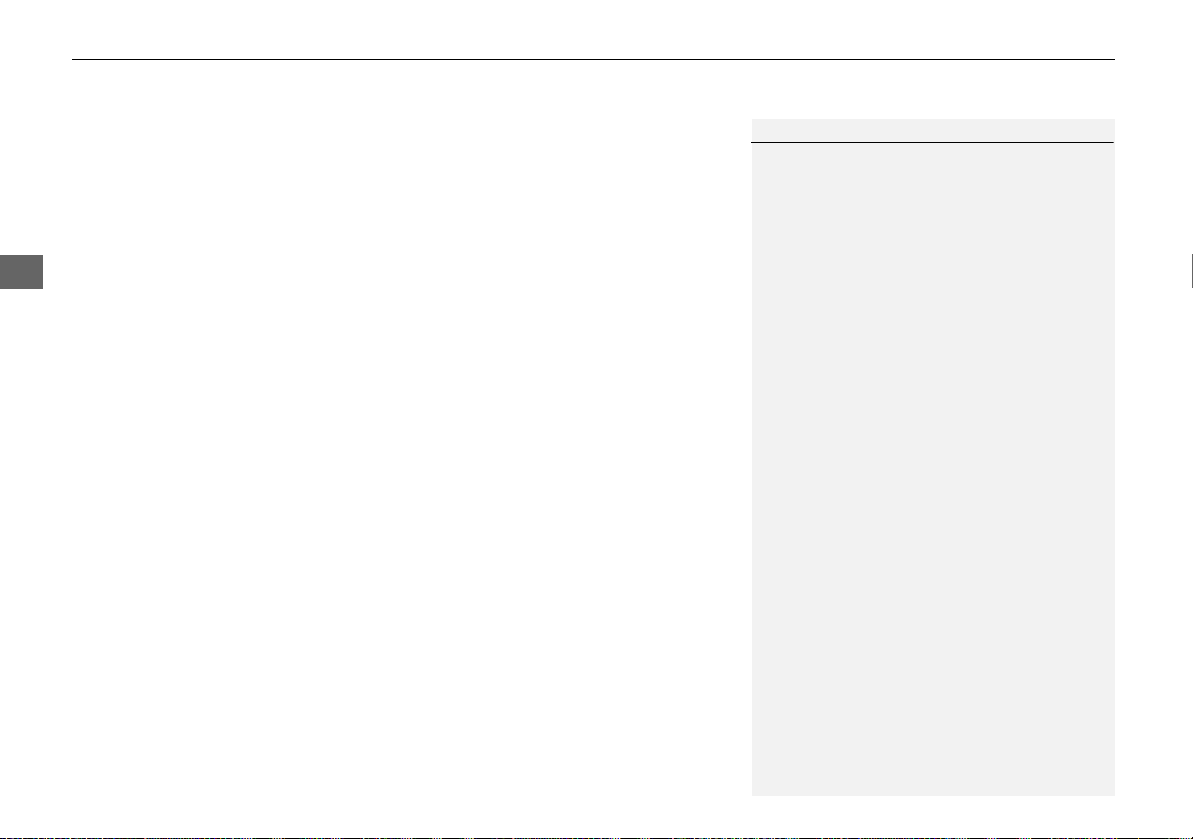
150
Playing FM/AM Radio
Audio Menu
Audio
• Radio Text: Displays the text information broadcast by the current RDS station.
• Tag Song*: Displays the TAG information saved to the audio system when an HD
Radio
TM
station is selected.
• Tagged Song List*: You can store the TAG information in the connected iPod®/
iPhone®. If the iPod®/iPhone® is not connected to the audio system, the
information is stored in the audio unit temporarily, then once the device is
connected to the system, data is transferred to the iPod®/iPhone®.
• Tune/Seek: Tunes the radio to the frequency you select. Rotate i to select a
frequency, then Move u.
• HD subchannel*: Displays the subchannel list when an HD Radio
TM
station is
selected.
1 Audio Menu
iTunes Tagging*
“iTunes” in “iTunes Tagging” is a trademark of
Apple Inc.
When an HD Radio
TM
station is selected, the HD
indicator appears on the navigation screen and
touchscreen.
If you want to have the information on the song
played from the HD Radio
TM
station, select TAG
in touchscreen or select Tag Song in the menu
with Interface dial.
If iPod®/iPhone® is connected, the tag is
transferred to the connected device immediately,
otherwise the tag will be transferred when the
device will be connected and select Tag Song in
the menu with Interface dial.
*: Not available on all models
Loading ...
Loading ...
Loading ...