Loading ...
Loading ...
Loading ...
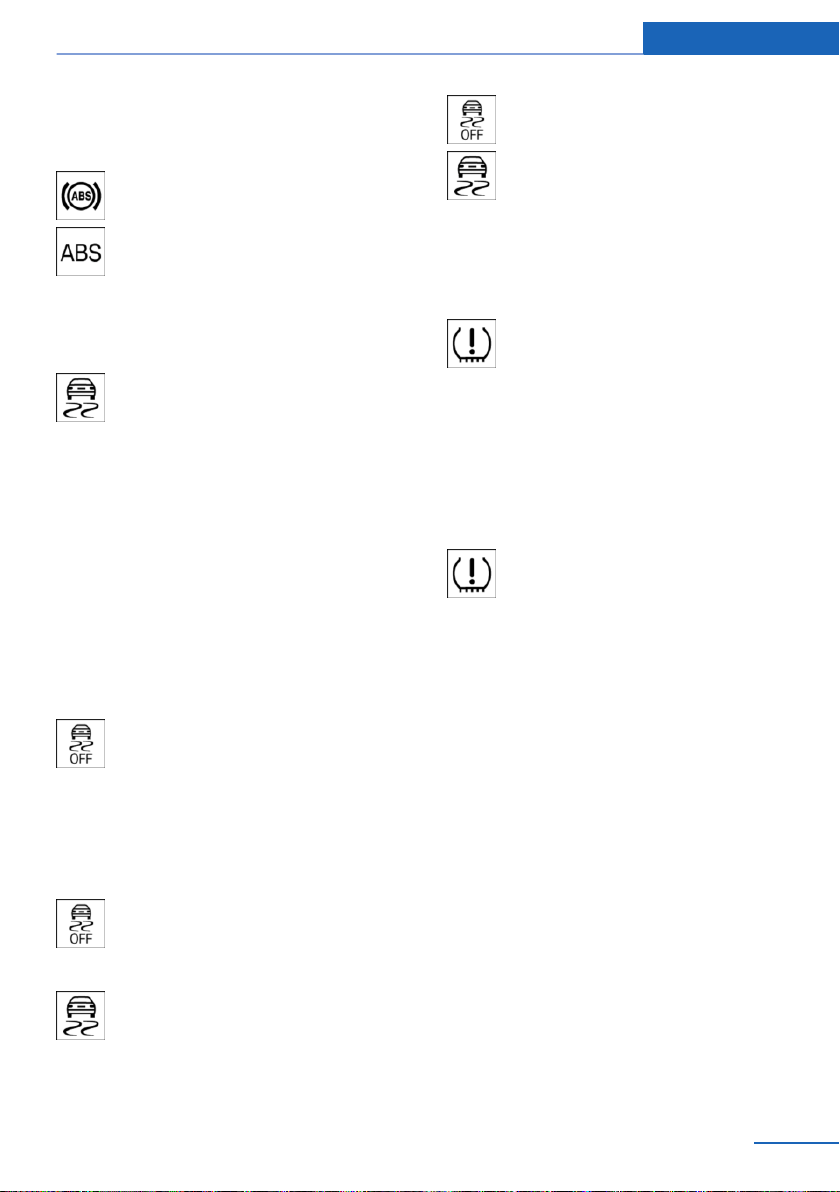
Yellow lights
Anti-lock Braking System ABS
Braking force boost may not be work‐
ing. Avoid abrupt braking. Take the lon‐
ger braking distance into account.
Have the system immediately checked
by a dealer’s service center or another
qualified service center or repair shop.
DSC Dynamic Stability Control
The indicator lamp flashes: DSC con‐
trols the drive and braking forces. The
vehicle is stabilized. Reduce speed and
adapt driving style to the driving circumstan‐
ces.
The indicator lamp lights up: DSC has mal‐
functioned.
Have the system checked by a dealer’s service
center or another qualified service center or re‐
pair shop.
For additional information, refer to Dynamic
Stability Control DSC, refer to page 115.
DSC Dynamic Stability Control deactivated
DSC Dynamic Stability Control is deac‐
tivated.
For additional information, refer to Dy‐
namic Stability Control DSC, refer to
page 115.
M Dynamic Mode MDM
M Dynamic Mode MDM is switched on.
For more information, see M Dynamic
Mode, refer to page 116.
Indicator lamp also flashes: MDM con‐
trols the drive and brake forces. The
vehicle is stabilized.
The indicator lamp illuminates: MDM
has malfunctioned. Have the system
checked by a dealer’s service center or
another qualified service center or re‐
pair shop.
For more information, see M Dynamic Mode,
refer to page 116.
Flat Tire Monitor FTM
The Flat Tire Monitor signals a loss of
tire inflation pressure in a tire.
Reduce your speed and stop cau‐
tiously. Avoid sudden braking and steering ma‐
neuvers.
For more information, see Flat Tire Monitor, re‐
fer to page 105.
Tire Pressure Monitor TPM
The indicator lamp is illuminated.
The Tire Pressure Monitor reports a
low tire inflation pressure or a flat tire.
Observe the information in the Check Control
message.
The indicator lamp flashes and is then illumi‐
nated continuously.
No flat tire or loss of tire inflation pressure can
be detected.
▷ Interference caused by systems or devices
with the same radio frequency: After leav‐
ing the area of the interference, the system
automatically becomes active again.
▷ TPM was unable to complete the reset.
Reset the system again.
▷ A wheel without TPM electronics is
mounted: Have it checked by a dealer’s
service center or another qualified service
center or repair shop as needed.
▷ Malfunction: have the system checked by a
dealer’s service center or another qualified
service center or repair shop.
Seite 81
Displays Controls
81
Online Edition for Part no. 01 40 2 974 681 - VI/16
Loading ...
Loading ...
Loading ...