Loading ...
Loading ...
Loading ...
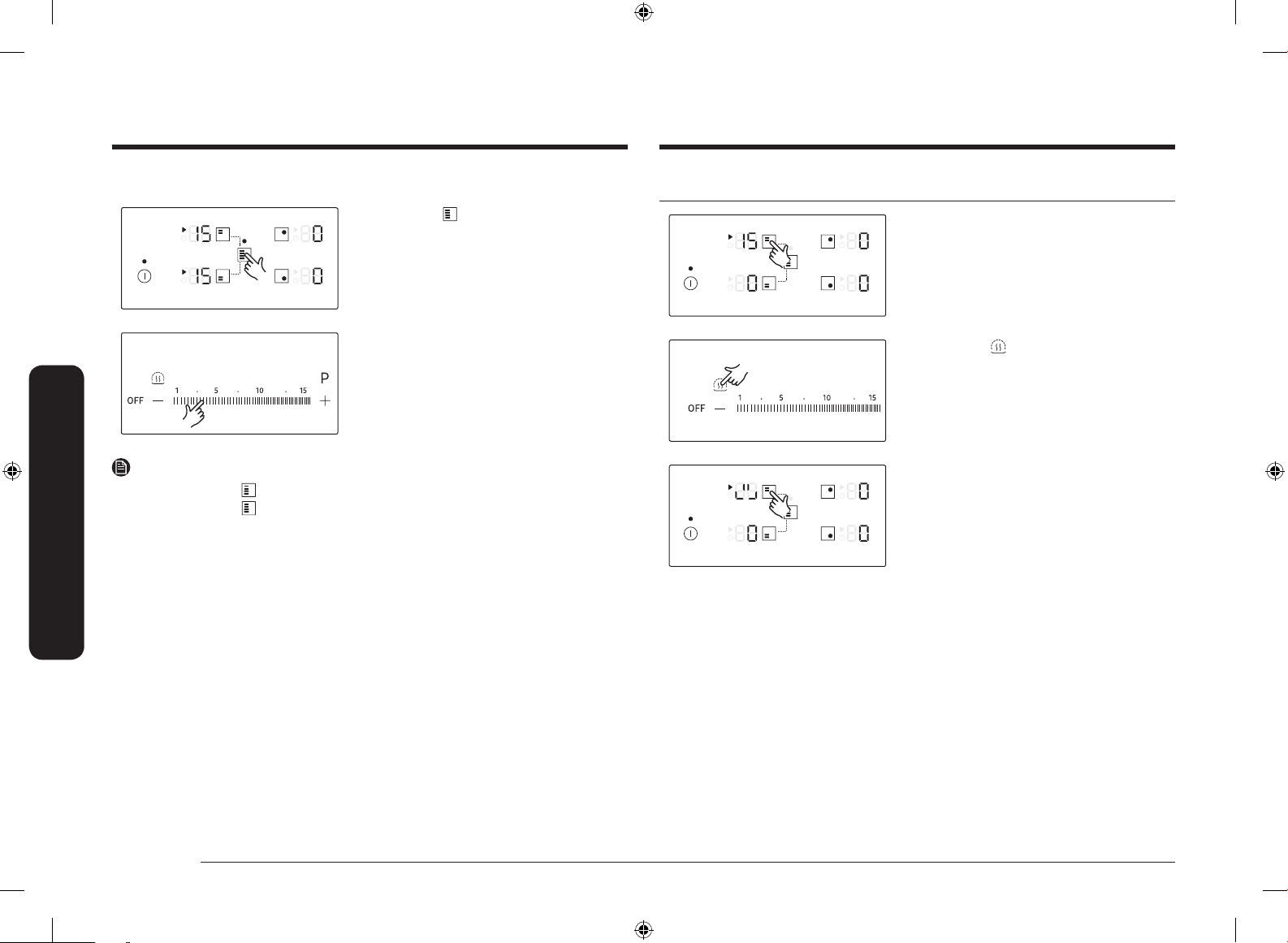
22 English
Operation
Operation
Keep Warm
1. Use this function to keep cooked food
warm. Touch the corresponding cooking
zone button.
2. Touch the button.
3. The cooking zone display will be
changed.
4. Touch again to turn off the cooking
zone.
Using the Flex zone Plus
1. Touch the button.
2. For setting and adjusting the power
level, use the Power level buttons.
NOTE
• If you touch the
button during operating, Flex zone Plus function will be off.
• If you touch the
button while each cooking zone is operating at different
levels, it will be automatically adjusted to higher level.
• When moving or adding cookware to a new Flex zone Plus, cancel the current
operation, and then touch the corresponding cooking zone button to activate
the cooking zone.
NZ6000K NZ64N9777_NZ64N7777_DG68-01073A-00_EN+FI+NO+DA+SV.indb 22 2/19/2018 12:02:22 PM
Loading ...
Loading ...
Loading ...