Loading ...
Loading ...
Loading ...
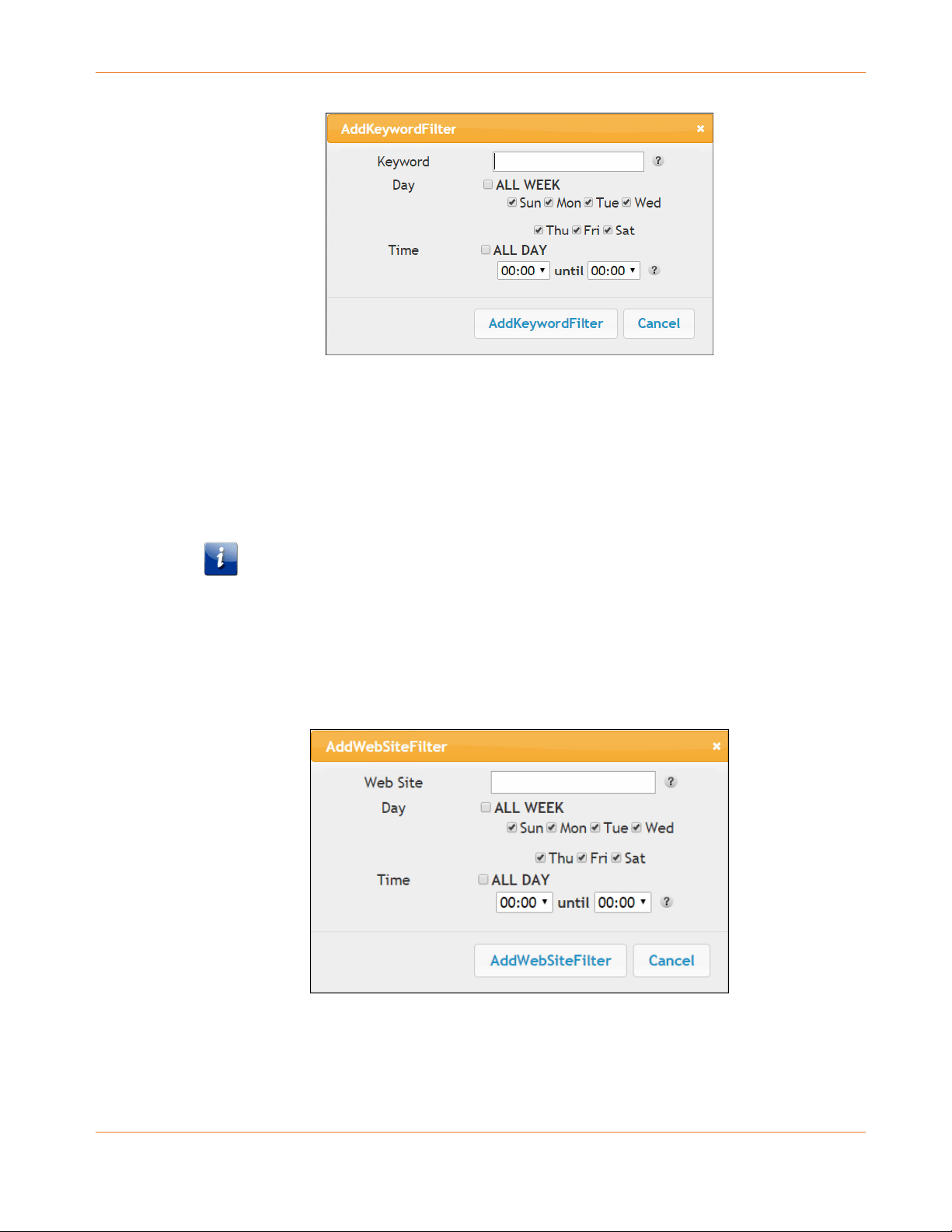
Chapter 8: Protecting & Monitoring Your Wireless Network
PN 365-095-30452 x.1 SURFboard SBG7580-AC Wireless Gateway User Guide
Copyright 2016, ARRIS Enterprises, LLC. All rights reserved. 47
Figure 32: Create Parental Controls Screen
11. Enter a name for the filter you are creating in the Keyword field.
12. Select ALL WEEK or the specific day(s) that you are setting up for the filter.
13. Select ALL DAY or the specific time that you are setting up for the filter.
The time is based on a 24-hour clock.
Either add a note (go to System Settings screen-retrieve the router’s time).
Note: Any Parental Control filters that do not include assigned ports will apply to all
ports. This also applies to MAC addresses.
14. Click AddKeywordFilter to create the keyword filter.
Repeat for each additional keyword filter you want to create.
15. Click Add under Web Site Filtering on the Parental Controls screen to add more websites
or names to be blocked. The Add Keyword Filter dialog box opens.
Figure 33: Create Parental Controls Screen
16. Click Apply, when you are finished.
Loading ...
Loading ...
Loading ...