Loading ...
Loading ...
Loading ...
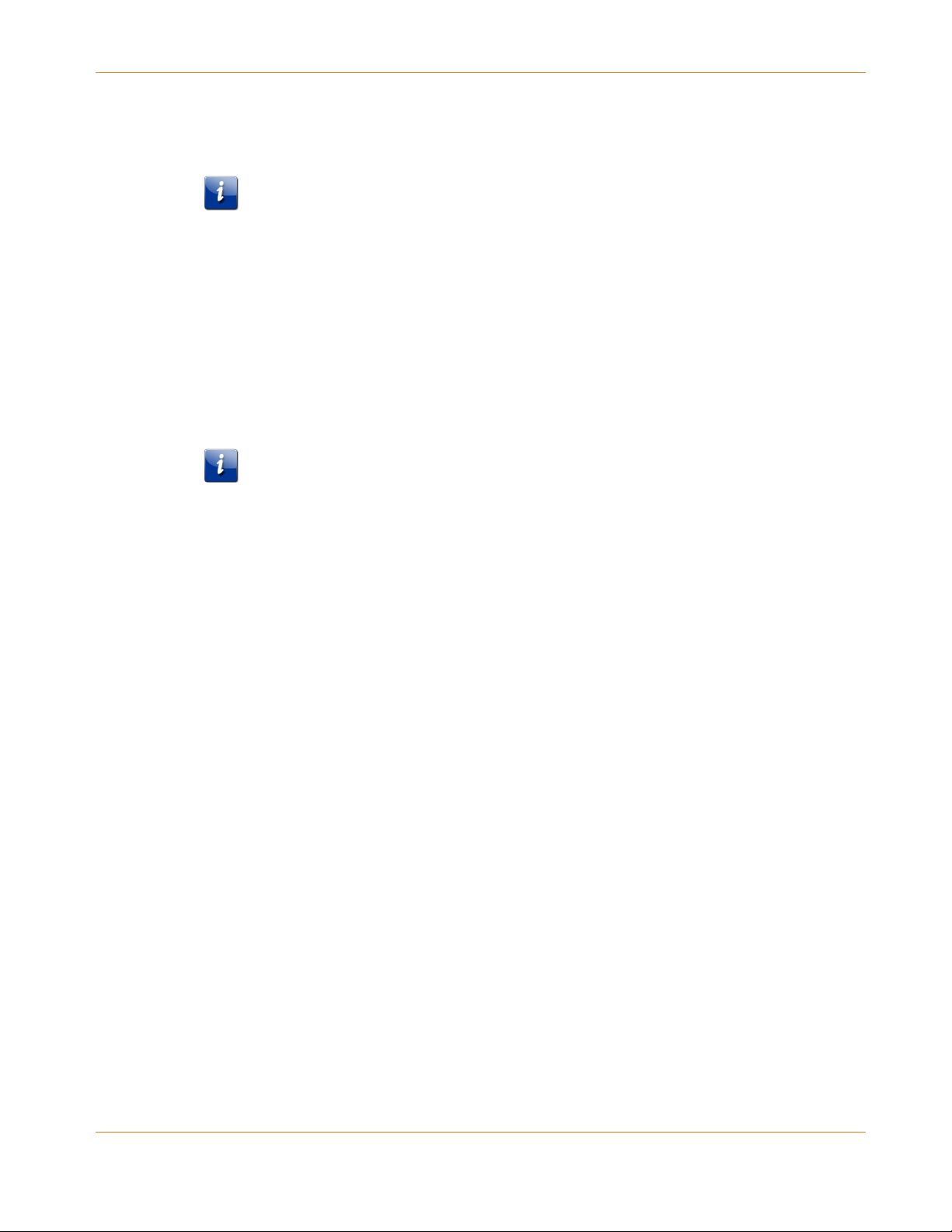
Chapter 7: Configuring Your Wireless Network
PN 365-095-30452 x.1 SURFboard SBG7580-AC Wireless Gateway User Guide
Copyright 2016, ARRIS Enterprises, LLC. All rights reserved. 37
7. Select High, Medium, or Low for the Tx (Transmit) Power level of the wireless radio.
8. Select a channel number (Auto, 1 thru 11) from the Channel drop-down list to set the
Communications channel for your SBG7580-AC.
Note: For 2.4 GHz Wi-Fi networks, it is recommended to use Channel 1, 6, or 11, if it
is not listed as the Current Channel. In the Wi-Fi spectrum, there are multiple
channels that overlap and thus degrade wireless network performance. Channels 1,
6, and 11 are used for better network performance and stability because they do not
overlap.
9. Select the AP Isolation checkbox to enable separate virtual networks for your wireless
clients.
- or -
Deselect the AP Isolation checkbox to disable separate virtual networks for your wireless
clients.
Note: When AP Isolation is enabled, each of your wireless clients will be in its own
virtual network and will not be able to communicate with the other wireless clients.
This may be useful if several guests are using your wireless network.
10. Select the Enable WMM checkbox to turn ON Wi-Fi Multi-media functionality.
11. Select the WMM Power Save mode checkbox to set the more efficient power
management method.
-or-
Deselect the WMM Power Save mode checkbox to turn OFF the WMM Power Save mode.
12. Select one of the following wireless network security options for your wireless gateway
from the Security Mode drop-down list:
Open (not secure): Network security is not set for your wireless network. This network
security option allows access to your wireless network without a Wi-Fi Security Key
(network password)
WEP (64/128) (poor security): Wired Equivalent Privacy
WPA/WPA2-PSK (TKIP/AES) (most compatible): Wi-Fi Protected Access version 2 with
Pre-Shared Key (most compatible)
WPA2-PSK (AES) (recommended): Wi-Fi Protected Access version 2 with Pre-Shared
Key
13. Enter a string of either ASCII characters or hexadecimal numbers (0 through 9, A through
F) in the Pre-Shared Key field to create your WPA Pre-Shared key.
The Pre-Shared key is used to generate a unique password for WPS-enabled wireless
devices to connect to your wireless network.
14. Click Apply, when you are finished.
Loading ...
Loading ...
Loading ...