Loading ...
Loading ...
Loading ...
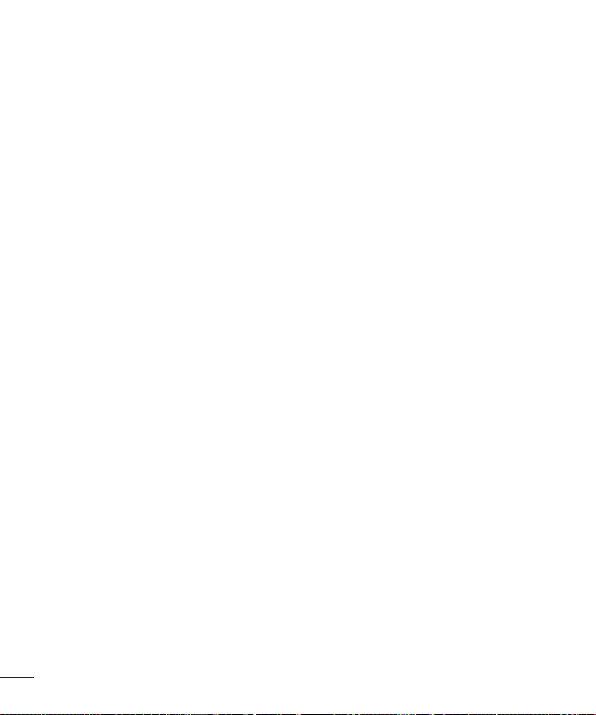
72
Settings
General
< PERSONAL >
Language & keyboard
Use the Language & keyboard settings to select the language for the text on your
phone and to configure the on-screen keyboard.
• Language – Sets the language to use on your device.
• Current keyboard – Allows you to set the default keyboard to use when entering
text.
• LG Keyboard – Allows you to enable the LG Keyboard to enter text.
• Google voice typing – Allows you to enable Google voice typing to enter text.
• Text-to-speech output – Sets the preferred speech engine and speech rate (slow
vs. fast). Also plays a short demonstration of speech synthesis.
• Pointer speed – Allows you to set the pointer speed using a slide bar.
• Reverse buttons – Reverse the mouse buttons to use the primary button on the
right side.
Location
Allows you to manage location services to determine your approximate location using
GPS, Wi-Fi and mobile networks.
• Mode – Sets the how your current location information is determined.
• My place - Allows your device to locate your home for the Smart settings.
• Camera – Enable to tag photos or videos with their locations.
• Google Location History – Allows you to choose your location information settings
as accessed by Google and its products.
Accounts & sync
Permits applications to synchronize data in the background, whether or not you are
actively using them. Deactivating the Auto-sync data option can save battery power
and lower (but not eliminate) data usage.
Loading ...
Loading ...
Loading ...