Loading ...
Loading ...
Loading ...
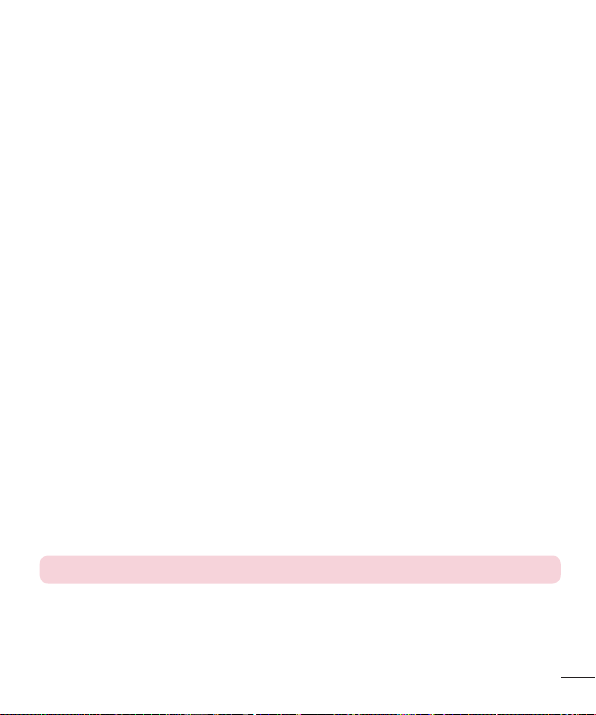
67
Settings
• Media server –Share media content with nearby DLNA-compatible devices.
• Miracast – Allows you to wirelessly mirror the phone screen and sound onto a
Miracast dongle or TV.
• LG AirDrive – Allows you to connect to your PC to manage your phone. Download
LG Bridge from the LG Electronics website on your PC before use. When you sign
in to the same LG Account on your phone and PC, you can use the LG AirDrive
function.
• Printing
- Cloud Print – Allows you to manage your Google Cloud Print settings and print
jobs.
Tethering
• USB tethering – Allows you to share the internet connection with your computer
via a USB cable.
• Mobile HotSpot – Allows you to create a hotspot and share your connection.
• Help – Displays Help information about USB tethering and Wi-Fi hotspot.
More
• Wi-Fi Calling – Wi-Fi Calling can improve your coverage and allows you to make
phone calls over a Wi-Fi network (when a Wi-Fi network is available).
• Mobile networks – This menu allows you to configure various mobile network
settings.
• VPN – From your phone, you can add, set up, and manage virtual private networks
(VPNs) that allow you to connect and access resources inside a secured local
network, such as your corporate network.
NOTE: You must set a screen lock before you can use VPN.
Loading ...
Loading ...
Loading ...