Loading ...
Loading ...
Loading ...
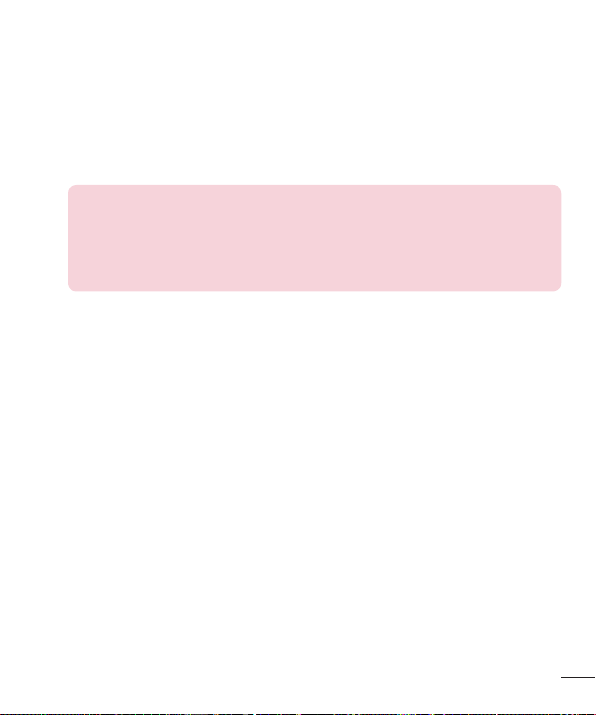
65
Settings
Call
Configure phone call settings such as call forwarding and other special features offered
by your carrier.
• Voicemail – Allows you to manage your voicemail settings.
• VoLTE – Allows you to turn the VoLTE feature on and off.
• Wi-Fi Calling – Wi-Fi Calling can improve your coverage and allows you to make
phone calls over a Wi-Fi network (when a Wi-Fi network is available).
Important! Wi-Fi Calling requires that you use the SIM card that is
shipped with your phone. Also, you must register your address for 9-1-1.
Wi-Fi Calling will not work until you have registered for 9-1-1 by logging
into your account at www.T-Mobile.com. Go to your profile and click
Customer Info and continue on to enter your address.
• Fixed dialing numbers – Turn on and compile a list of numbers that can be called
from your phone. You’ll need your PIN2, which is available from your operator. Only
numbers within the fixed dial list can be called from your phone.
• Incoming voice call pop-up – Displays a pop-up for an incoming call when an
app is in use.
• Call reject – Allows you to set call rejection and manage the reject list.
• Decline with message – When you want to reject a call, you can send a quick
message instead. This is useful if you need to reject a call during a meeting. This
menu allows you to manage the messages you can send.
• Call forwarding – Allows you to set the call forwarding options.
• Auto answer – Automatically answer after the set time, when a hands-free device
is connected.
• Connection vibration – Vibrates your phone when the other party answers the
call.
• TTY mode – Allows you to activate TTY mode.
Loading ...
Loading ...
Loading ...