Loading ...
Loading ...
Loading ...
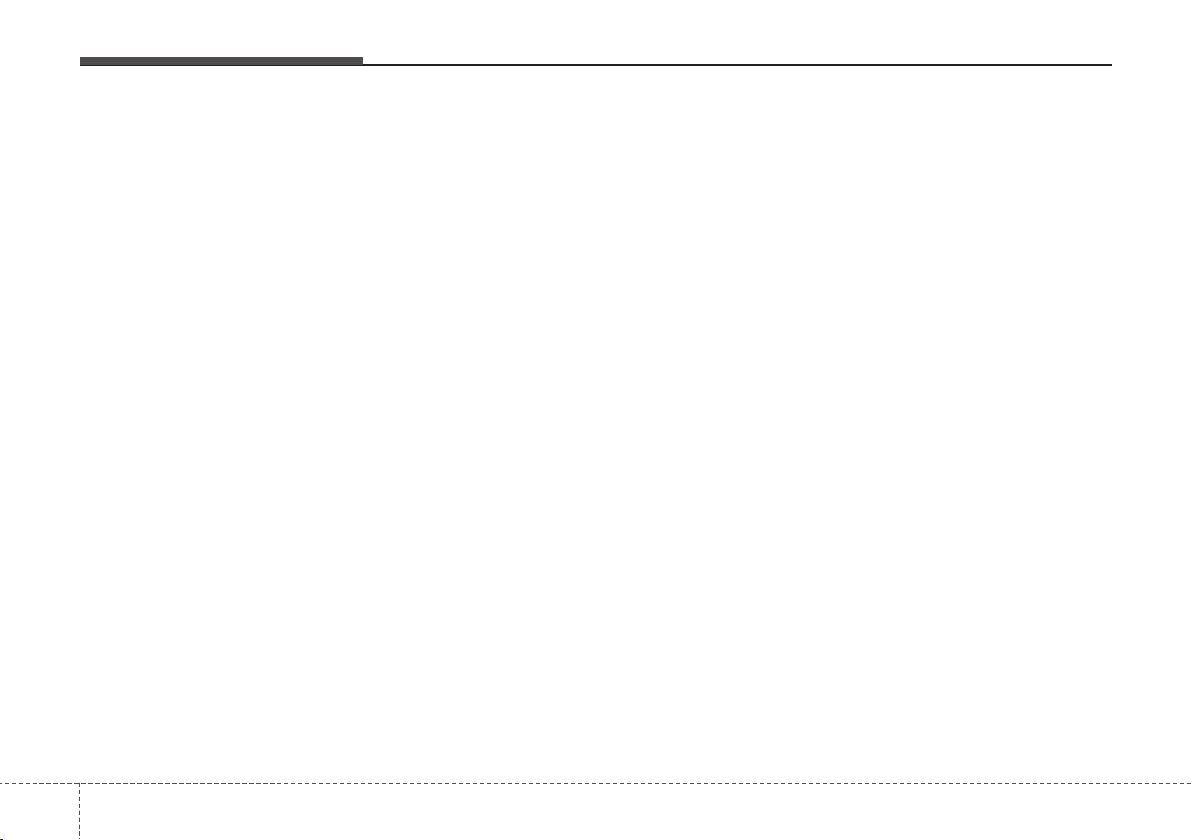
Features of your vehicle
84
Tailgate unlocking
Using the tailgate handle button
1.Carry the smart key.
2.Press the tailgate handle button.
3.When all doors are locked, the hazard
warning lights will blink two times.
Once the tailgate is opened and then
closed, the tailgate will lock automati-
cally.
✽
NOTICE
The button will only operate when the
smart key is within 0.7~1m (28~40in.)
from the tailgate handle.
Using the button on the smart key
1.Press the tailgate unlock button(3) for
more than 1 second.
2.When all doors are locked, the hazard
warning lights will blink two times.
Panic
1.Press the panic button(4) for more than
1.5 second.
2.The horn sounds and hazard warning
light flash for about 30 seconds.
✽
NOTICE
To stop the horn and lights, press any
button on the smart key.
Start-up
You can start the engine without inserting
the key. For detailed information refer to
the “Engine start/stop button” in section 5.
Loss of the smart key
A maximum of 2 smart keys can be reg-
istered to a single vehicle.
If you happen to lose your smart key, you
will not be able to start the engine. You
should immediately take the vehicle and
remaining key to your authorized
HYUNDAI dealer(tow the vehicle, if nec-
essary) to protect it from potential theft.
Smart key precautions
• The smart key will not work if any of
the following occur:
- The smart key is close to a radio
transmitter such as a radio station or
an airport which can interfere with
normal operation of the smart key.
- The smart key is near a mobile two
way radio system or a cellular phone.
- Another vehicle’s smart key is being
operated close to your vehicle.
When the smart key does not work cor-
rectly, open and close the door with the
mechanical key and contact an author-
ized HYUNDAI dealer.
• If the smart key is in close proximity to
your cell phone or smart phone, the
signal from the smart key could be
blocked by normal operation of your
cell phone or smart phone. This is
especially important when the phone is
active such as making call, receiving
calls, text messaging, and/or send-
ing/receiving emails. Avoid placing the
smart key and your cell phone or smart
phone in the same pants or jacket
pocket and maintain adequate dis-
tance between the two devices.
Loading ...
Loading ...
Loading ...