Loading ...
Loading ...
Loading ...
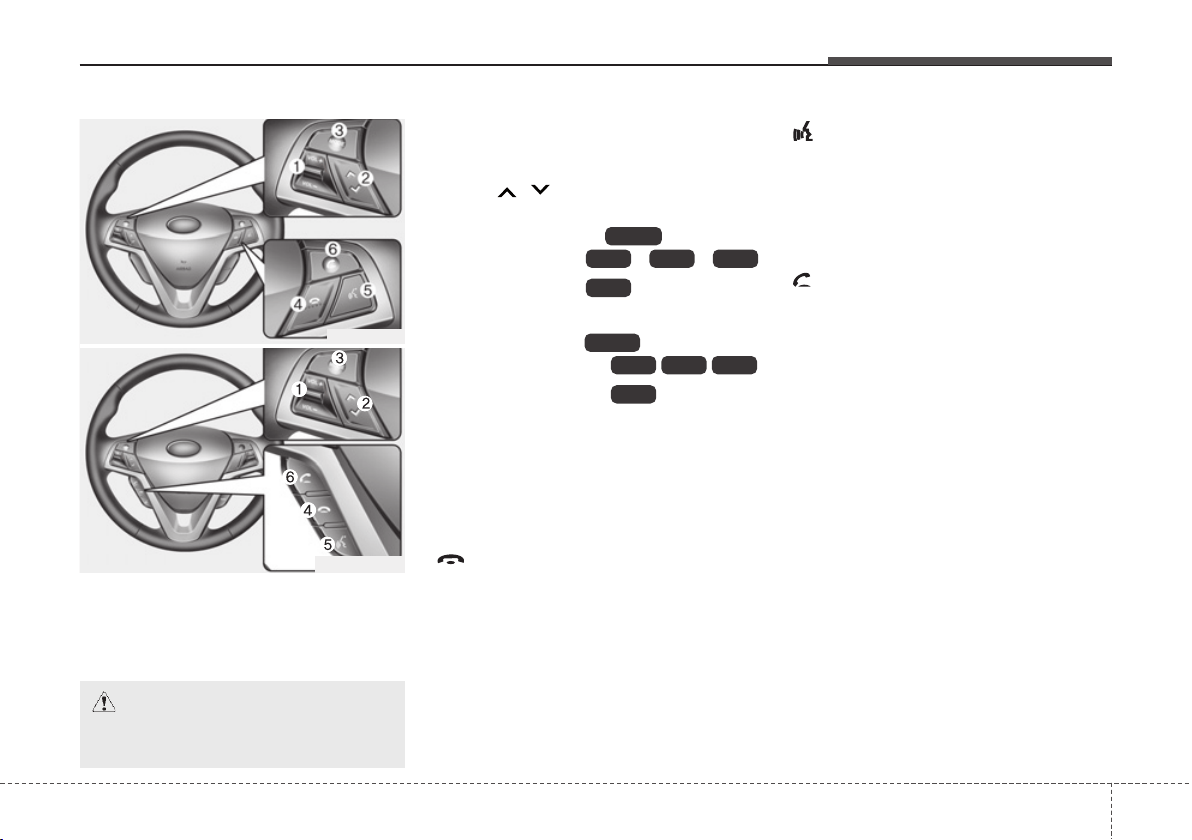
4127
Features of your vehicle
Audio remote control
(if equipped)
The steering wheel audio remote control
switch is installed for your convenience.
VOL (VOL+/VOL-) (1)
Increases or decreases the volume level.
SEEK ( / ) (2)
• Press this button.
- Automatic tuning:
- Track up/down:
• Press and hold this button.
- Manual tuning:
- Search (FF/REW):
MODE (3)
Selects a source.
FM1
➟ FM2 ➟ AM ➟ XM1 ➟ XM2 ➟ XM3
➟ CD ➟ USB (or iPod) ➟ AUX ➟ FM1...
(4)
Press this button briefly to reject a call
during a call.
(5)
• Press this button to start the voice
recognition mode.
• Press the button one more to cancel
voice commands while the voice
recognition is active.
(6)
Enables
Bluetooth
®
wireless technology
Hands-Free Phone.
• Press this button briefly to take a call
when there is an incoming call.
• Press this button briefly to make a call
from last calls.
• Press this button lengthy to switch the
sound path during a call.
(Hands free ↔ phone)
BT
iPodCDUSB
RADIO
BT
iPodCDUSB
RADIO
CAUTION
Do not operate the audio remote
control switches simultaneously.
OFS040128
OFS042128N
■ Type A
■ Type B
Loading ...
Loading ...
Loading ...