Loading ...
Loading ...
Loading ...
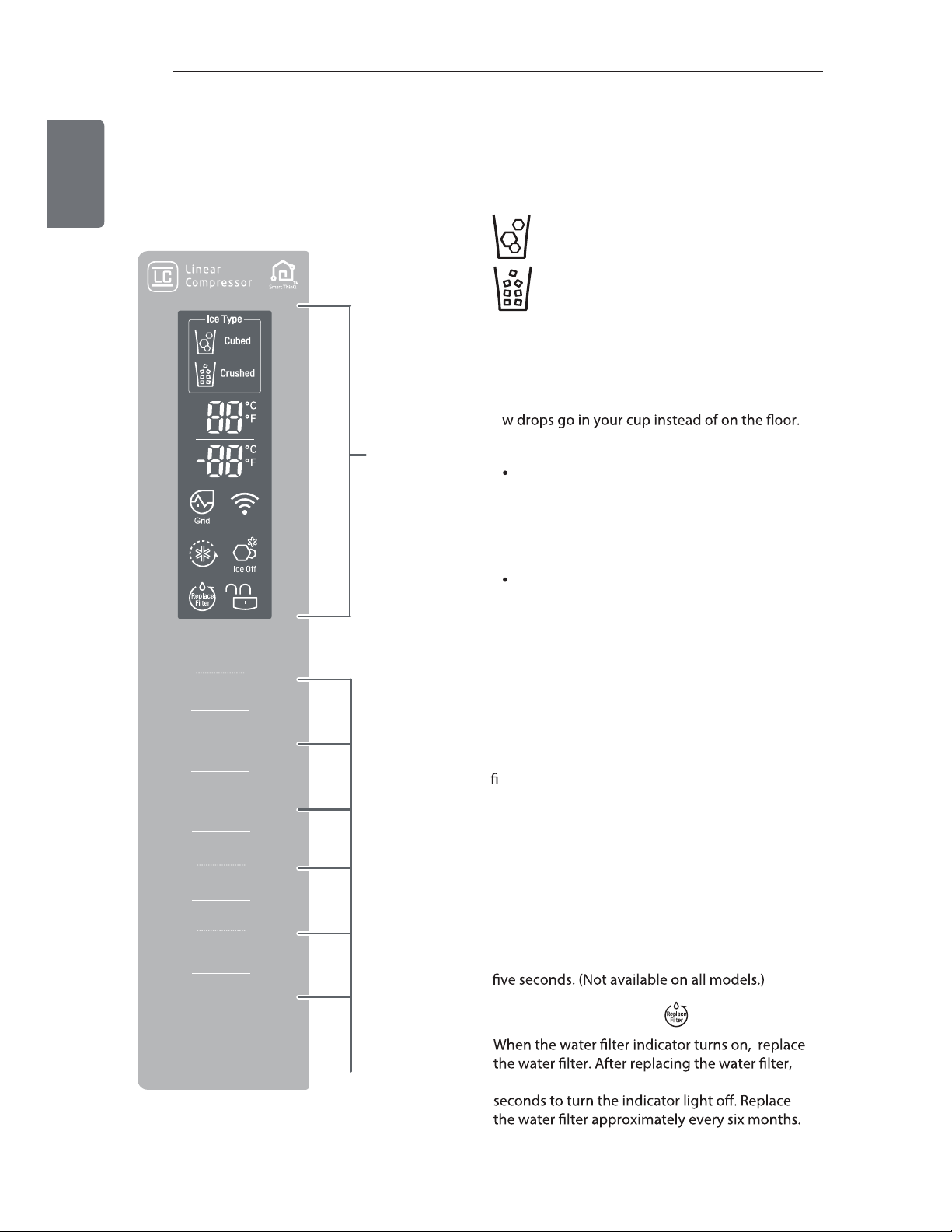
Lock
Smart Grid
*Wi-Fi
Freezer
Refrigerator
Ice Plus
*Ice On/Off
Ice Type
Water Filter
*Filter Reset
*Extra Function: Hold 3 sec.
LED Display
Control
Button
22 OPERATION
ENGLISH
Ice Type
To dispense water or ice, gently push your cup
against the dispenser pad (see page 30).
NOTE: Hold your cup in place for a couple of
seconds after dispensing ice or water so the last
fe
Temperature
The Refrigerator Temp. Control ranges
from 33°F to 46°F (1°C to 8°C). Press the
Refrigerator button to cycle through
the available temperature settings one
increment at a time.
The Freezer Temp. Control range is from
-6°F to 8°F (-21°C to -13°C). Press the
Freezer button to cycle through the
available temperature settings one incre-
ment at a time.
NOTE: When changing control settings, wait 24
hours before making additional adjustments. The
controls are set correctly when milk or juice is
as cold as you would like and when ice cream is
rm. If the temperature in either compartment
is too cold or too warm, change the setting
one increment at a time. Wait 24 hours for the
change to stabilize before adjusting again.
Temperature Mode Switch Function
(°F <->°C)
Control Panel Features
Depending on the model, some of the
following functions may not be available.
Display
Selecting this icon indicates that cubed ice
will be dispensed when the dispenser pad
is activated.
Selecting this icon indicates that crushed
ice will be dispensed when the dispenser
pad is activated.
Select Crushed Ice or Cubed Ice by pressing the
Ice
Type button repeatedly to choose the selection
desired. The Crushed Ice or Cubed Ice icon will
light up to indicate your selection.
Water Filter Reset
Indicator
If you want to switch units from °F to °C or vice
versa, press and hold the Freezer and Refrigera-
tor buttons at the same time for approximately
press and hold the Water Filter button for three
Loading ...
Loading ...
Loading ...