Loading ...
Loading ...
Loading ...
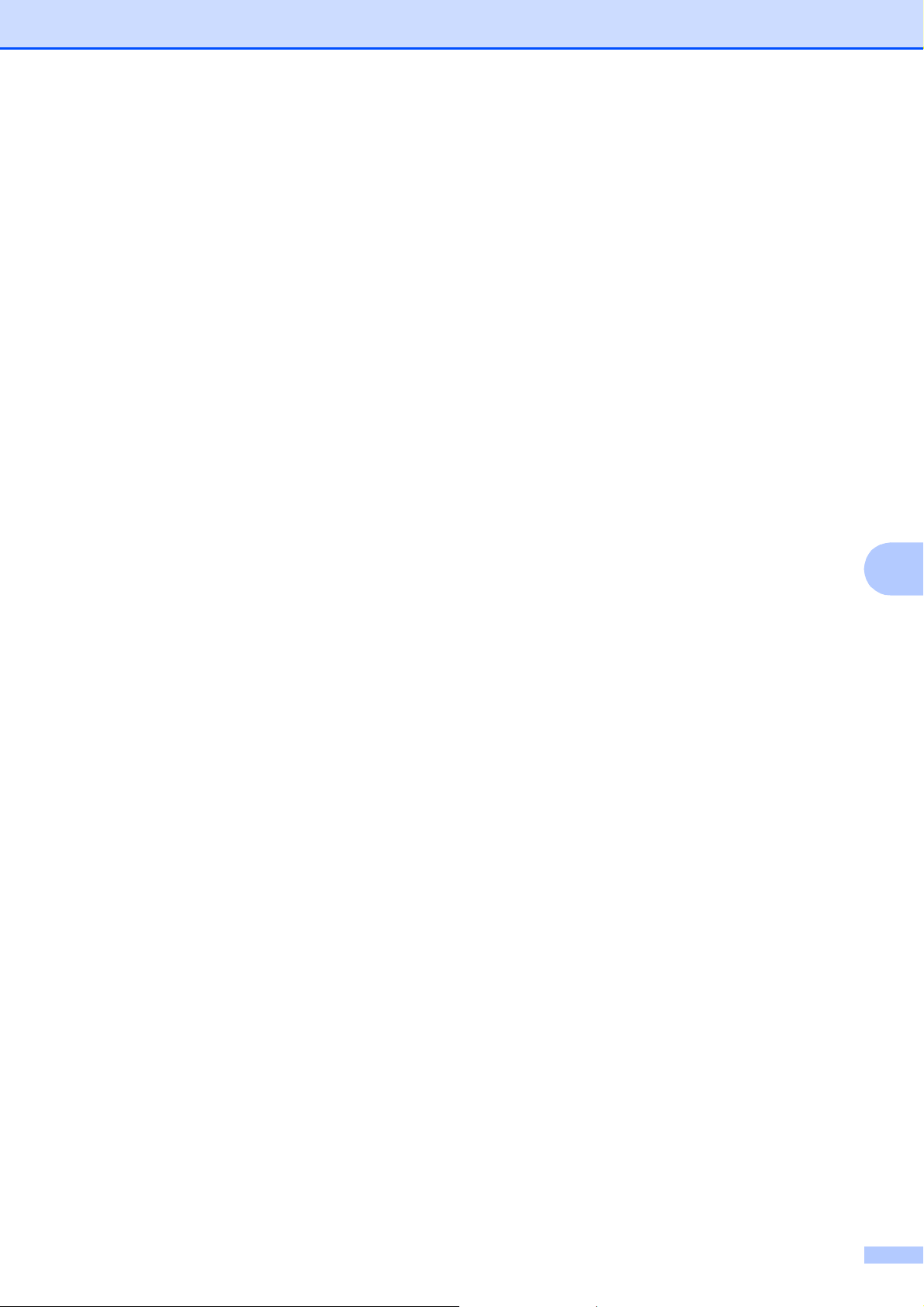
Dialing and storing numbers
55
7
e If you want to change the name, press
a or b to choose Name, then press c and
enter the new name using the dial pad
(up to 16 characters).
Press OK.
(See Entering Text on page 129.)
f If you want to change a Fax/Tel number,
do one of the following:
If you want to change the first
Fax/Tel number, press a or b to
choose Fax/Tel: (One Touch Dial)
or Fax/Tel1: (Speed Dial), then
press c and enter the new fax or
telephone number using the dial pad
(up to 20 digits).
Press OK.
If you want to change the second
Fax/Tel number, press a or b to
choose Fax/Tel2: (Speed Dial),
then press c and enter the new fax or
telephone number using the dial pad
(up to 20 digits).
Press OK.
If you want to change both numbers
in this Speed Dial location, repeat
this step and choose the other
number.
g Press a or b to choose Complete.
Press OK.
h Press Stop/Exit.
Loading ...
Loading ...
Loading ...
