Loading ...
Loading ...
Loading ...
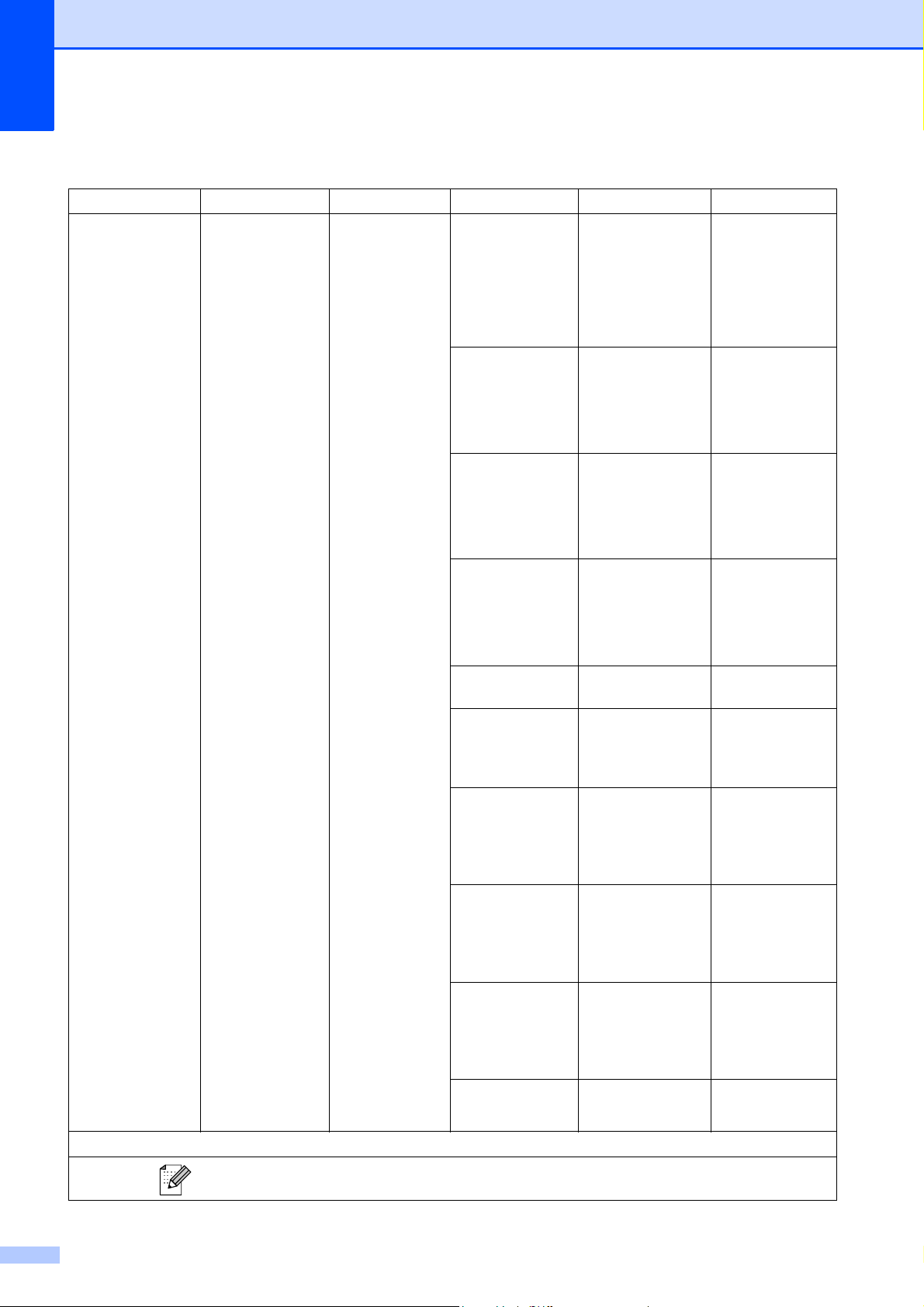
108
Network menu
Level1 Level2 Level3 Level4 Options Descriptions
Network Wired LAN TCP/IP BOOT Method Auto *
Static
RARP
BOOTP
DHCP
Chooses the
BOOT method
that best suits
your needs.
IP Address [000-255].
[000-255].
[000-255].
[000-255]
Enter the IP
address.
Subnet Mask [000-255].
[000-255].
[000-255].
[000-255]
Enter the Subnet
mask.
Gateway [000-255].
[000-255].
[000-255].
[000-255]
Enter the
Gateway
address.
Node Name
BRNXXXXXXXXXXXX
Enter the Node
name.
WINS Config Aut o*
Static
Chooses the
WINS
configuration
mode.
WINS Server (Primary)
000.000.000.000
(Secondary)
000.000.000.000
Specifies the IP
address of the
primary or
secondary
server.
DNS Server (Primary)
000.000.000.000
(Secondary)
000.000.000.000
Specifies the IP
address of the
primary or
secondary
server.
APIPA On*
Off
Automatically
allocates the IP
address from the
link-local address
range.
IPv6 On
Off*
Enable or disable
the IPv6 protocol.
See Network User’s Guide.
The factory settings are shown in Bold with an asterisk.
Loading ...
Loading ...
Loading ...
