Loading ...
Loading ...
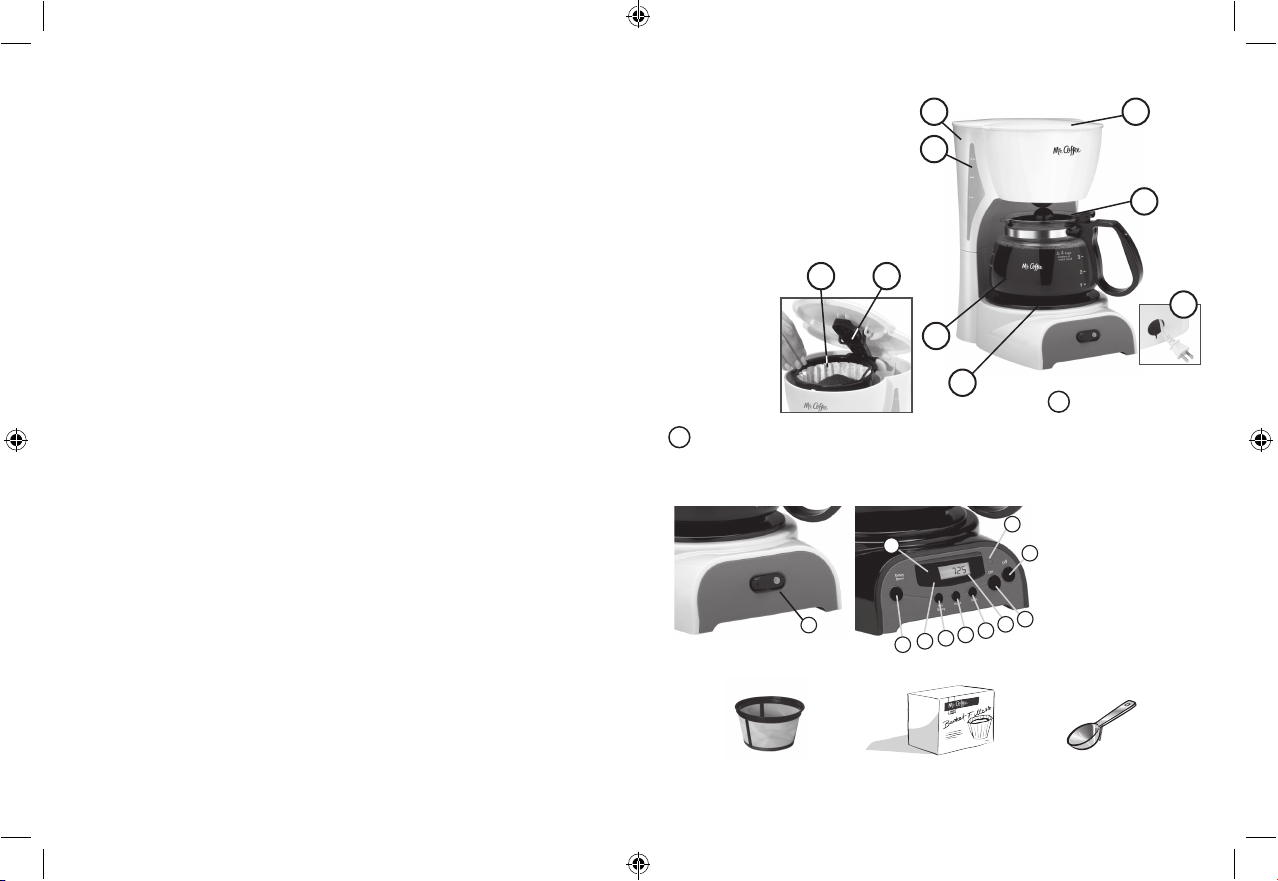
SPECIAL CORD SET INSTRUCTIONS
1. For your convenience the plug is stored inside the cord
storage.
2. A short power supply cord is provided to reduce
the hazards resulting from a person or pet becoming
entangled in, or tripping over, a longer cord.
3. An extension cord may be purchased and used if care is
exercised in its use.
4. If an extension cord is used, the marked electrical rating
of the extension cord must be at least 10 amps and 120
volts. The resulting extended cord must be arranged
so that it will not drape over a countertop or tabletop
where it can be pulled on by children or tripped over
accidentally.
5. This appliance has a polarized plug (one blade is wider
than the other). To reduce the risk of electric shock,
this plug will fit in a polarized outlet only one way. If the
plug does not fit fully in the outlet, reverse the plug. If it
still does not fit, contact a qualified electrician. Do not
modify the plug in any way. You can customize the length
of the power cord so that it is the exact length you
desire. To increase the length of the power cord: grasp
the power cord (not the power plug) and gently lift it
out of the slot, then pull it away from the coffeemaker.
To decrease the length of the power cord: Grasp the
power cord (not the power plug), lift it out of the slot
and gently feed it into the coffeemaker. Lock the cord in
the slot when finished.
DIAGRAM OF PARTS
1 Dual Water Windows
2 Water Reservoir
3 Filter Basket Lid
4 Pause ’n Serve
5 Cord Storage
6 Warming Plate (not on thermal models)
7 Control Panel (see detail on next page)
8 Glass Decanter or Thermal Carafe
9 Removable Filter Basket
10 Shower Head
E3
E4
3
4
6
8
1
2
9
10
5
Coffeemaker Extras (not included with all models)
Mr. Coffee
®
Brand
4-Cup Permanent Filter
Mr. Coffee
®
Brand 4-Cup
Basket-Style Paper Filters
Coffee Scoop
7 Control Panel,
Switch Models
a On/Off Switch with
On Indicator Light
a
7 Control Panel,
Programmable
Models
a PM Indicator (shown
in PM hour position
b Delay Brew Button
c Delay Indicator
(displays after
Delay Brew Button
is pushed.)
d Set Delay Button
e Hour Button
f Minute Button
g Clock Display
h On Button
i Off Button
j On Indicator Light
j
b
d
e
f
g
h
i
a
c
DR Series_16ESM1(4-Cup).indd 5-6 4/12/16 4:47 PM
Loading ...
Loading ...
Loading ...