Loading ...
Loading ...
Loading ...
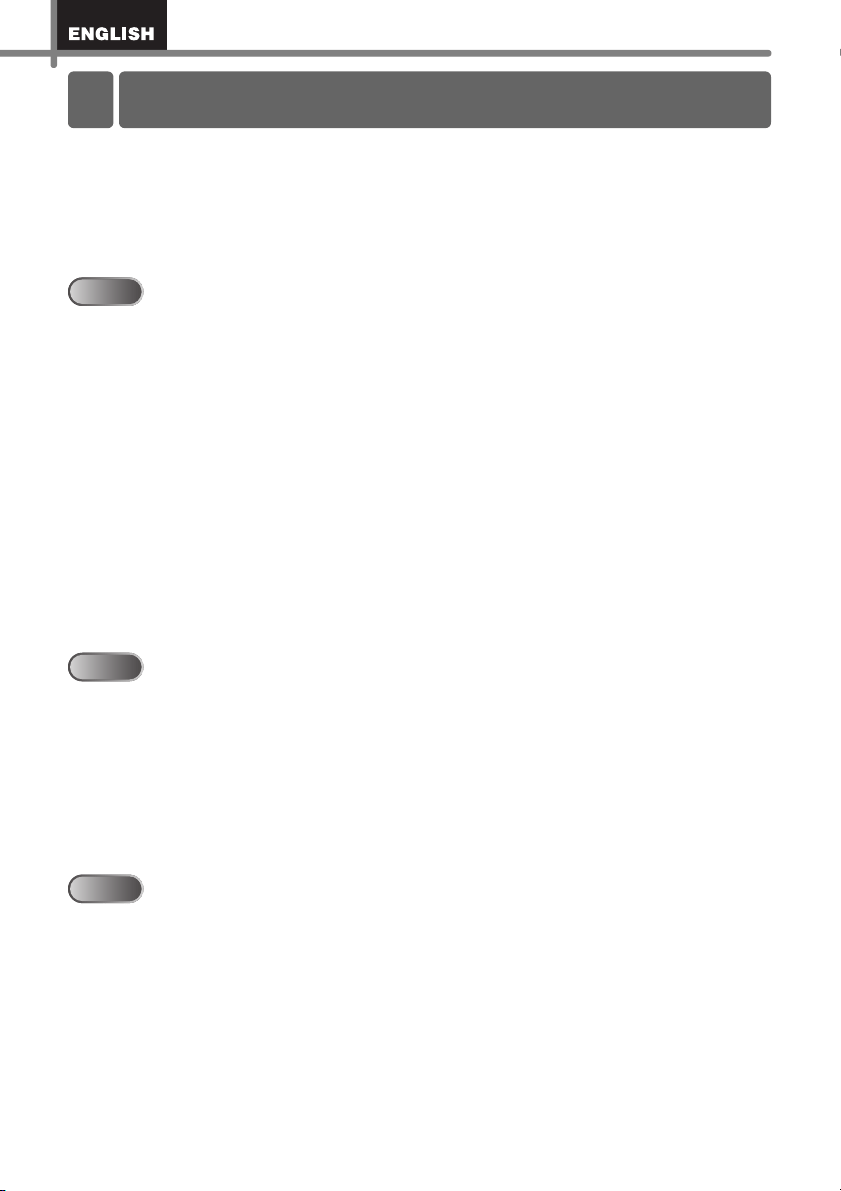
Introduction •••••••••••••••••••••••••••••••••••••••••••••••••••• 1
General Information ••••••••••••••••••••••••••••••••••••••••••••••••••••••••••• 1
Safety Precautions •••••••••••••••••••••••••••••••••••••••••••••••••••••••••••• 2
General Precautions •••••••••••••••••••••••••••••••••••••••••••••••••••••••••••••••••••• 4
Getting started ••••••••••••••••••••••••••••••••••••••••••••••••• 6
1 Unpacking the TD-4000/4100N ••••••••••••••••••••••••••••••••••••••••••••• 6
2 Parts Description••••••••••••••••••••••••••••••••••••••••••••••••••••••••••••••• 7
3 LED Lamp••••••••••••••••••••••••••••••••••••••••••••••••••••••••••••••••••••••• 8
4 Flow for Creating Labels ••••••••••••••••••••••••••••••••••••••••••••••••••••• 9
5 Additional Functions••••••••••••••••••••••••••••••••••••••••••••••••••••••••••• 10
ESC/P commands••••••••••••••••••••••••••••••••••••••••••••••••••••••••••••••••••••••• 10
P-touch Transfer Express•••••••••••••••••••••••••••••••••••••••••••••••••••••••••••••• 10
P-touch Template•••••••••••••••••••••••••••••••••••••••••••••••••••••••••••••••••••••••• 10
Distribute printing•••••••••••••••••••••••••••••••••••••••••••••••••••••••••••••••••••••••• 10
6 Connecting the Power Supply••••••••••••••••••••••••••••••••••••••••••••••• 11
7 Setting the RD Roll •••••••••••••••••••••••••••••••••••••••••••••••••••••••••••• 12
8 Using Interface Cables ••••••••••••••••••••••••••••••••••••••••••••••••••••••• 14
Serial Cables ••••••••••••••••••••••••••••••••••••••••••••••••••••••••••••••••••••••••••••• 14
Installing the software •••••••••••••••••••••••••••••••••••••••• 15
1 Installing the Software for TD-4000 •••••••••••••••••••••••••••••••••••••••• 15
2 Installing the Software for TD-4100N •••••••••••••••••••••••••••••••••••••• 17
3 Uninstalling Software and Printer Driver •••••••••••••••••••••••••••••••••• 24
Uninstalling P-touch Editor •••••••••••••••••••••••••••••••••••••••••••••••••••••••••••• 24
Uninstalling the Printer Driver ••••••••••••••••••••••••••••••••••••••••••••••••••••••••• 24
4 Printing the Printer Settings•••••••••••••••••••••••••••••••••••••••••••••••••• 26
Printing the list of templates ••••••••••••••••••••••••••••••••••••••••••••••••••••••••••• 26
Reference••••••••••••••••••••••••••••••••••••••••••••••••••••••• 27
1 Maintenance •••••••••••••••••••••••••••••••••••••••••••••••••••••••••••••••••••• 27
2 Troubleshooting•••••••••••••••••••••••••••••••••••••••••••••••••••••••••••••••• 28
3 Main Specifications•••••••••••••••••••••••••••••••••••••••••••••••••••••••••••• 31
Accessories (For USA Only) •••••••••••••••••••••••••••••••••••••••••••••••••••••••••• 32
Contents
STEP1
STEP1
STEP2
STEP2
STEP3
STEP3
Loading ...
Loading ...
Loading ...
