Loading ...
Loading ...
Loading ...
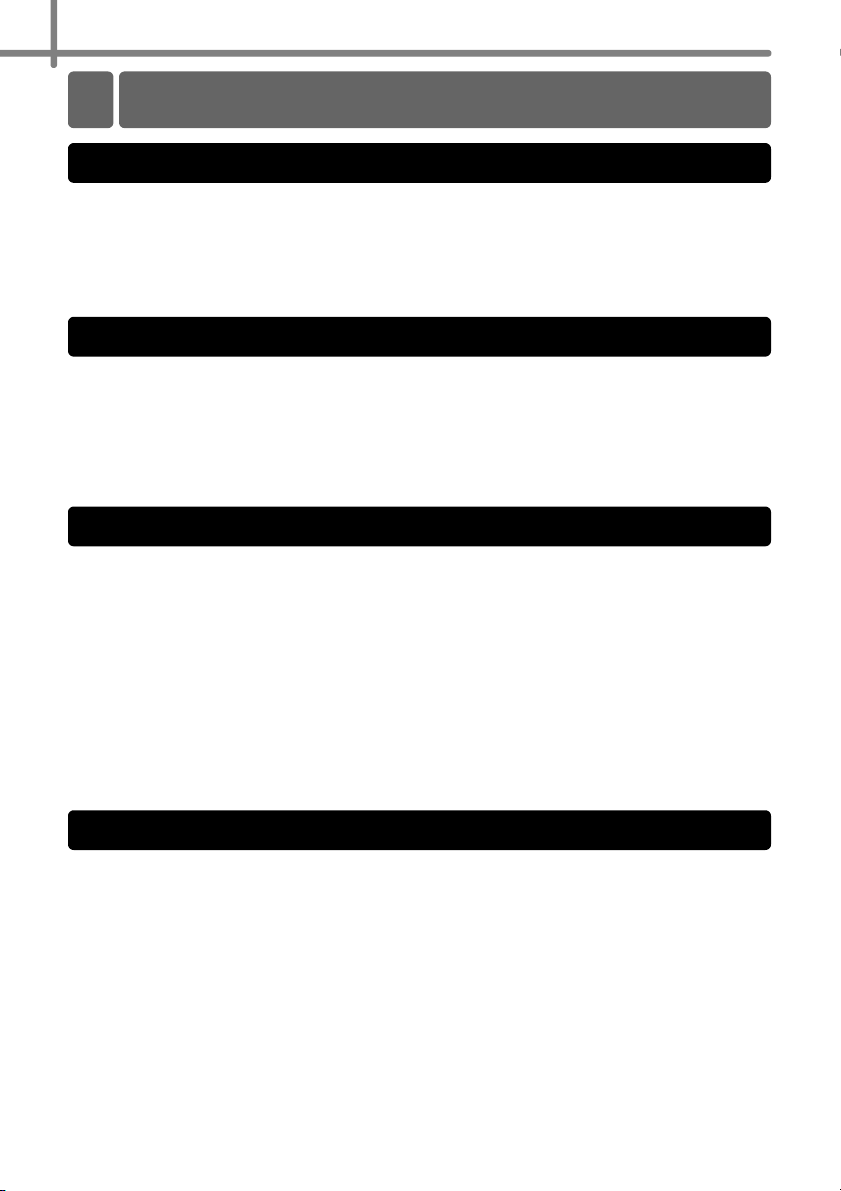
STEP1 Getting started
10
Fonts and several bar codes are embedded within this machine. You can send
commands to print embedded characters and barcodes.
Commands available are Brother TD proprietary commands based on ESC/P.
The latest command tool can be downloaded from the following website.
http://solutions.brother.com
[Select your region/country] - [Choose your product] - [Manuals]
By using P-touch Transfer Express, one or more label templates and a database can be
easily transferred into a TD-4000/4100N printer via a local USB or network (TD-4100N)
connection. After a label template has been created by an administrator, it can be
distributed together with P-touch Transfer Express to many users and easily transfer a label
template into each TD-4000/4100N printer locally.
For details, see the "Software User's Guide" in the manuals folder on the included CD-ROM.
Sending the P-touch Template command to the TD-4000/4100N allows the selection and
printing of transferred templates to be controlled from the host devices.
The types of host device are as below.
• Scale, Measurement device
• Medical measurement device
• Barcode reader
With a barcode reader connected to the printer, labels and barcodes can easily be printed
by scanning barcodes.
The latest command tool can be downloaded from the following website.
http://solutions.brother.com
[Select your region/country] - [Choose your product] - [Downloads]
When printing large number of labels, printing can be distributed among multiple printers.
Since printing is perform at the same time, the total printing time can be reduced.
For details, see the "Software User's Guide" in the manuals folder on the including CD-ROM.
5 Additional Functions
ESC/P commands
P-touch Transfer Express
P-touch Template
Distribute printing
Loading ...
Loading ...
Loading ...
