Loading ...
Loading ...
Loading ...
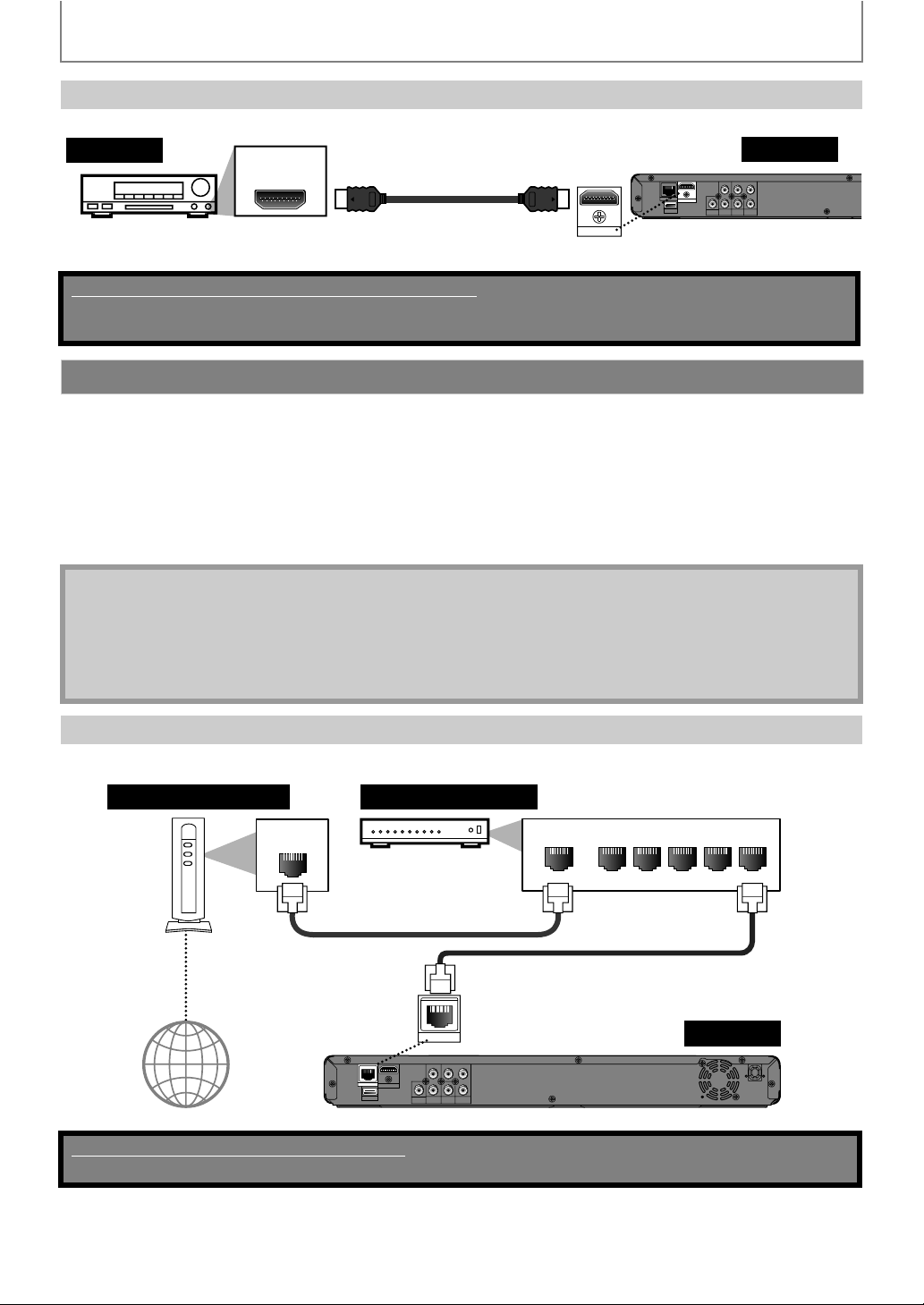
20
CONNECTIONS
EN
To set up “HDMI Audio”, refer to page 49.
By connecting this unit to the Internet, you can upgrade the software via the Internet or access BD-Live, Netflix,
CinemaNow, Blockbuster and vTuner services.
- For more information about software upgrade, refer to “Network Upgrade” on page 58.
- For more information about BD-Live, refer to “Enjoying BD-Live Discs with Internet” on page 34.
- For more information about Netflix, refer to “NETFLIX OPERATIONS” on page 37.
- For more information about CinemaNow and Blockbuster, refer to “CINEMANOW / BLOCKBUSTER OPERATIONS” on
page 38.
- For more information about vTuner, refer to “ENJOYING INTERNET RADIO WITH vTuner” on page 40.
Make the following connection if you are using a wired router.
HDMI Audio Connection
HDMI OUT
DIGITAL OUT
PCM/BITSTREAM
PR/CR
PB/CB
Y
L
R
COMPONENT
VIDEO OUT
AUDIO
OUT
VIDEO
OUT
LAN
Wireless LAN
HDMI OUT
COAXIAL
HDMI IN
audio
this unit
HDMI cable
AV receiver / amplifier with an HDMI input jack
Supplied cables used in these connections are as follows:
• RCA audio cable (L/R) x 1
Please purchase the rest of the necessary cables at your local store.
Connection to the Network
Note
• Wired connection is recommended when using following features.
(Using following features with wireless connection can be affected by other devices using radio frequencies.)
- Video streaming service (Netflix, CinemaNow and Blockbuster)
- Internet radio service (vTuner)
-Network upgrade
Wired Connection
DIGITAL OUT
PCM/BITSTREAM
PR/CR
PB/CB
Y
L
R
COMPONENT
VIDEO OUT
AUDI O
OUT
VIDEO
OUT
LAN
Wireless LAN
HDMI OUT
COAXIAL
WAN LAN
12345
LAN
LAN
this unit
Internet
LAN cable
LAN cable
Hub or wired routerADSL / cable modem
No supplied cables are used in this connection:
Please purchase the necessary cables at your local store.
Loading ...
Loading ...
Loading ...