Loading ...
Loading ...
Loading ...
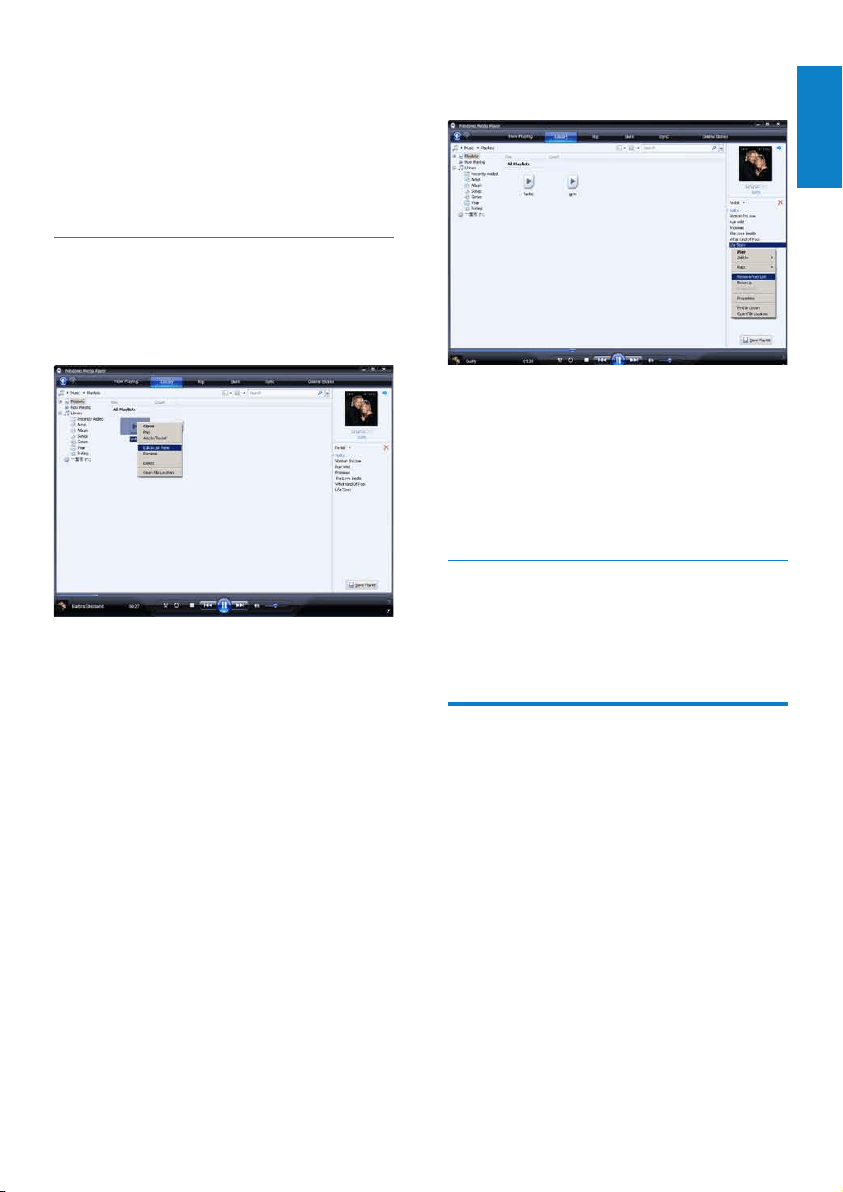
17
To remove an item from the playlist, right click
on the item, then select Remove from List.
To change the order of the items in the
playlist, click and drag any item to a new
position within the List pane.
To add a new item to the playlist, select it
from the library and drag it to the List pane.
When you have nished editing the playlist,
click the Save Playlist button.
Transfer playlists to GoGear Vibe
The section Selectlesandplaylistsfor
manual sync in this user manual shows how to
transfer of playlists to GoGear Vibe.
Search for music or pictures
with WMP11
1
Click the Library tab.
2 Click the arrow on the top left of
WMP11, then select Music or Pictures to
search.
3 Type a few keywords of the le, such as
song title or artist in the search box.
The search results appear in the »
Contents pane as you type. Results are
updated as you enter each new letter
4 To rene your search results, enter more
keywords.
4 Click on the underlined words to rene
your criteria.
5 Click the second and third green plus
signs to select and dene more criteria
for your auto playlist.
6 Click OK button when done.
Edit playlist
You can edit your existing playlists at any time.
1 In the left Navigation pane, click on
Playlists.
All your playlists are displayed in the »
Contents pane.
Right click on the playlist you want to
edit, then select Edit in List Pane from
the pop-up menu.
The content in the playlist appears in »
the List pane.
English
EN
Loading ...
Loading ...
Loading ...