Loading ...
Loading ...
Loading ...
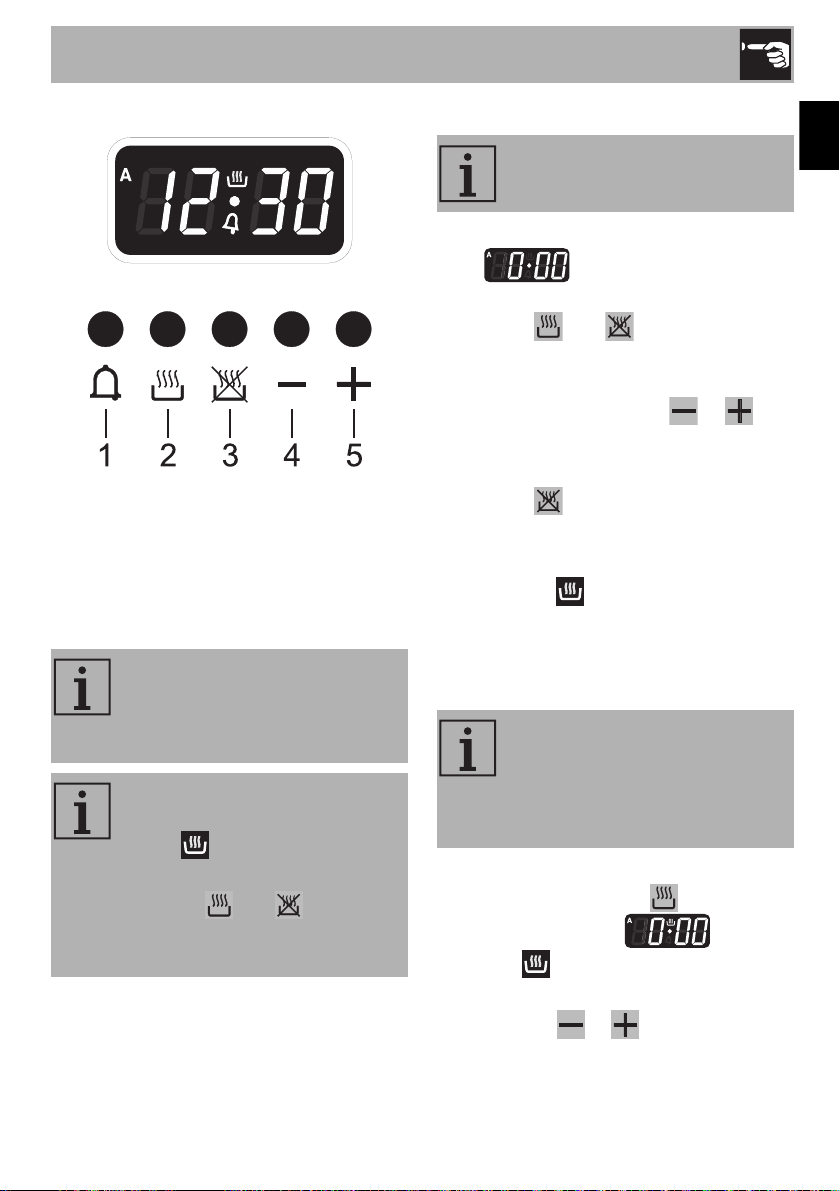
Use
17
EN
3.7 Programmer clock
1 Minute minder timer key
2 Cooking duration key
3 End of cooking key
4 Value decrease key
5 Value increase key
Setting the time
On the first use, or after a power failure, the
digits will be flashing on the
appliance's display.
1. Press the and keys at the same
time. The dot between the hours and the
minutes flashes.
2. The time can be set using or .
Keep the key pressed in to increase or
decrease rapidly.
3. Press the key or wait 5 seconds. The
dot between the hours and the minutes
stops flashing.
4. The symbol on the display indicates
that the appliance is ready to start
cooking.
Timed cooking
1. After selecting a cooking function and
temperature, press key . The display
will shows the digits and the
symbol displayed between the hours
and the minutes.
2. Use the key or to set the required
minutes.
The programmer clock controls
solely the main oven at the bottom
left and has no control over the
other ovens.
Please make sure the programmer
clock shows the cooking duration
symbol , otherwise the oven will
not switch on.
Press keys and at the same
time to reset the programmer
clock.
If the time is not set, the oven will
not switch on.
Timed cooking is the function
which allows a cooking operation
to be started and then ended after
a specific length of time set by the
user.
Loading ...
Loading ...
Loading ...