Loading ...
Loading ...
Loading ...
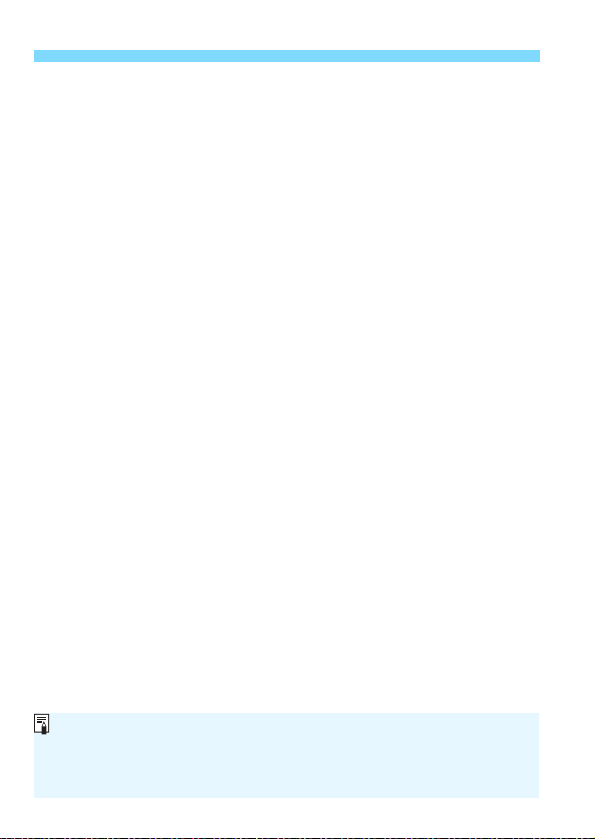
322
MF: Focusing Manually
5
Focus manually.
While looking at the magnified image,
turn the lens focusing ring to focus.
After achieving focus, press the <u>
button to return to the normal view.
6
Take the picture.
Check the exposure, then press the
shutter button completely to take the
picture (p.290).
In magnified view, the exposure is locked. (Shutter speed and aperture
will be displayed in red.)
Even with manual focusing, you can use the Touch Shutter to take a
picture.
Loading ...
Loading ...
Loading ...
