Loading ...
Loading ...
Loading ...
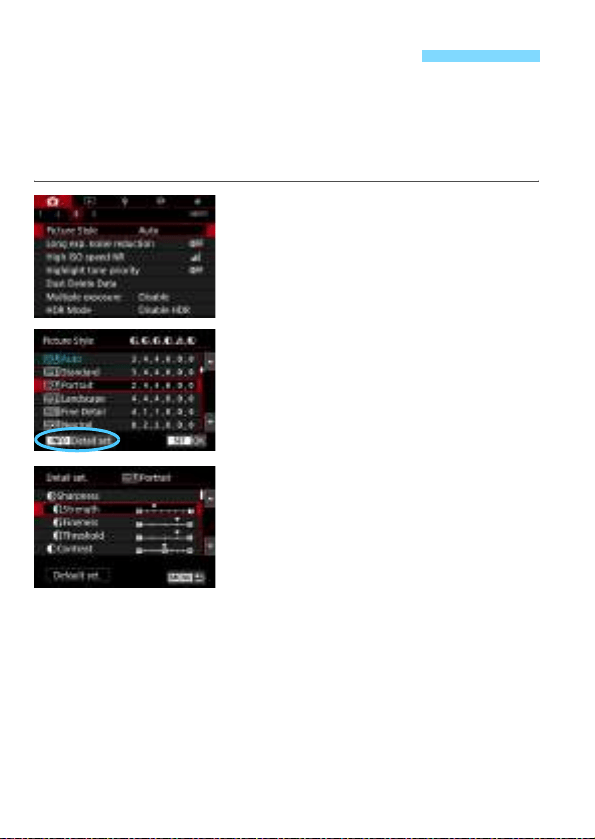
180
You can customize the Picture Styles. You can change or adjust the
parameter settings of Picture Styles such as [Strength], [Fineness], or
[Threshold] for [Sharpness] as well as [Contrast] and other
parameters from the default settings. To see the resulting effects, take
test shots. To customize [Monochrome], see page 182.
1
Select [Picture Style].
Under the [z3] tab, select [Picture
Style], then press <0>.
X The Picture Style selection screen will
appear.
2
Select a Picture Style.
Select the Picture Style to be
adjusted, then press the <B>
button.
3
Select a parameter.
Select the parameter (such as
[Strength] of [Sharpness]) to be set,
then press <0>.
See the next page for settings and
effects.
3
Customizing a Picture Style
N
Loading ...
Loading ...
Loading ...
