Loading ...
Loading ...
Loading ...
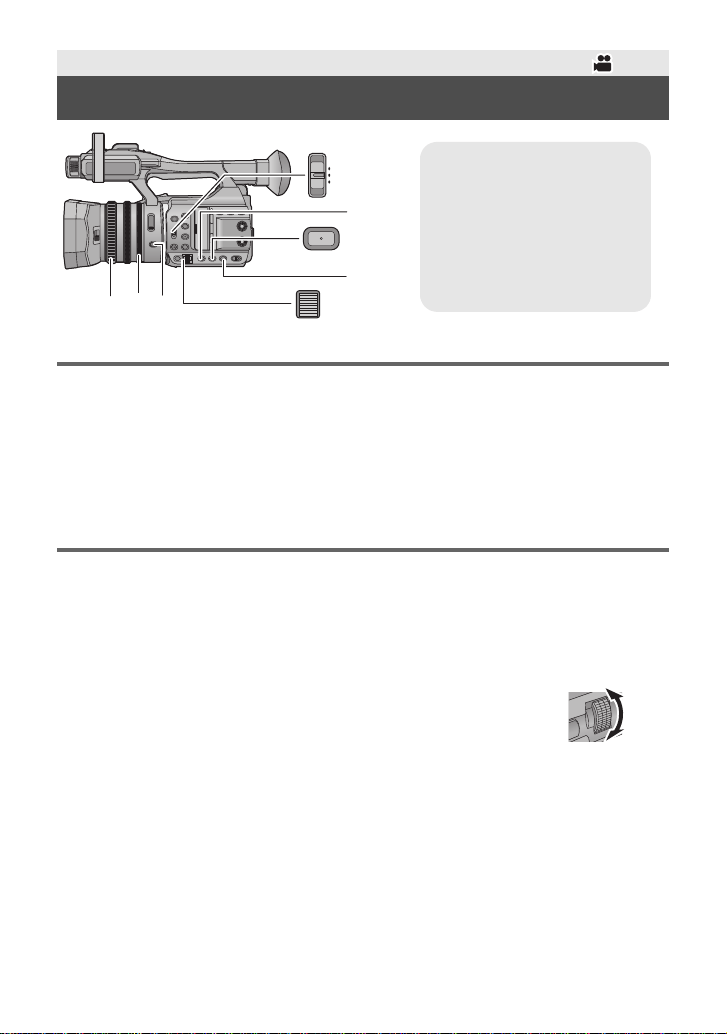
33
(ENG) SQT0477
Focus
Perform focus adjustments using the focus ring. If auto focusing is difficult due to the conditions,
then use Manual Focus.
≥ Switch to Manual Mode. (l 32)
1 Set the FOCUS A/M/¶ switch to [M] to enable Manual Focus.
≥ It will switch to MF from AF.
2 Adjust the focus by rotating the focus ring.
White Balance
Automatic White Balance function may not reproduce natural colors depending on the scenes or
lighting conditions. If so, you can adjust the White Balance manually.
≥ Use the multi-function dial to change the settings.
≥ Switch to Manual Mode. (l 32)
1 Press the W.B. button to switch to the Manual White Balance Mode.
≥ The White Balance mode will switch to the one you set previously.
2 Rotate the multi-function dial to switch the White
Balance mode.
Recording
Manual Recording
FOCUS
A
M
∞
SEL/
PUSH
SET
W.B.
A FOCUS A/M/¶ switch
B GAIN button
C W.B. button
D SHUTTER button
E Multi-function dial
F IRIS button
G Iris ring
H Focus ring
HC-X1000PP-SQT0477_mst.book 33 ページ 2014年9月9日 火曜日 午後1時32分
Loading ...
Loading ...
Loading ...