Loading ...
Loading ...
Loading ...
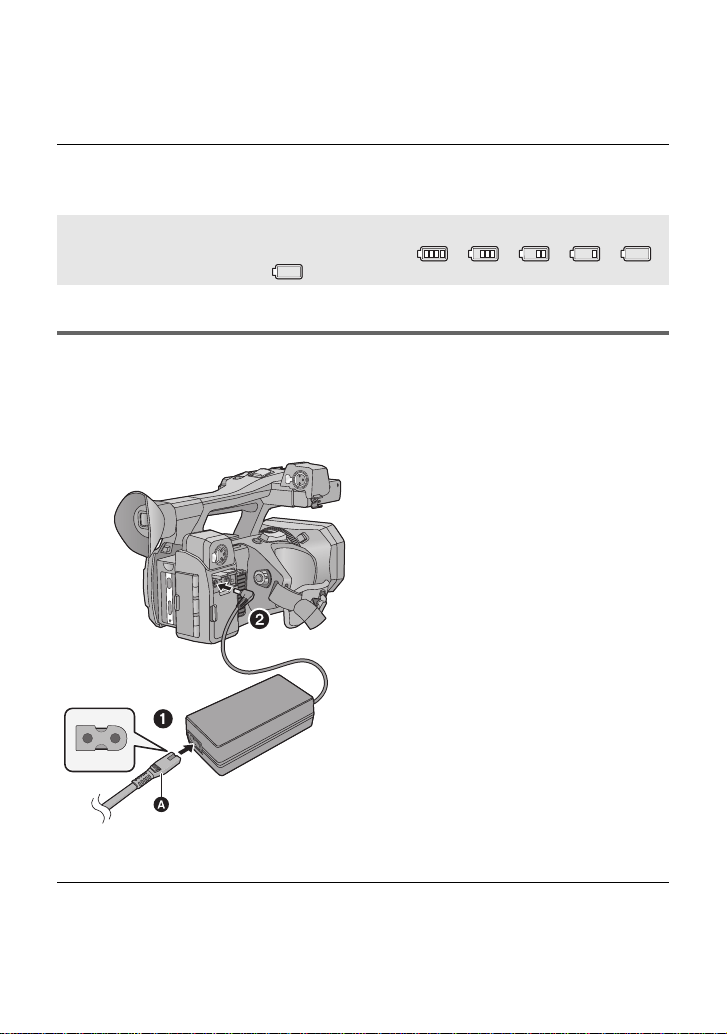
22
SQT0477 (ENG)
≥ “h” is an abbreviation for hour, “min” for minute and “s” for second.
≥ These times are approximations.
≥ The indicated charging time is for when the battery has been discharged completely.
Charging time and recordable time vary depending on the usage conditions such as high/
low temperature. Recordable time also varies depending on the [REC FORMAT] setting.
≥ The actual recordable time refers to the recordable time when repeatedly starting/stopping
recording, turning the unit on/off, moving the zoom lever etc.
≥ The batteries heat up after use or charging. This is not a malfunction.
Connecting to the AC outlet
The unit is in the standby condition when the AC adaptor is connected. The primary circuit is always
“live” as long as the AC adaptor is connected to an electrical outlet.
Important:
≥ Use the supplied AC adaptor. Do not use the AC adaptor of another device.
≥ Do not use the AC cable with any other equipment as it is designed only for this unit. Also,
do not use the AC cable from other equipment with this unit.
A AC cable (K2CB2YY00106; supplied)
≥ Insert the plugs as far as they will go.
1 Connect the AC cable to the AC
adaptor and the AC outlet.
≥ Use the AC cable (K2CB2YY00106;
supplied) dedicated for the AC adaptor.
2 Connect the AC adaptor to the DC
input terminal [DC IN].
≥ Make sure to set the power switch to OFF
and the status indicator is turned off when
disconnecting the AC adaptor. (l 25)
≥ Even when you use the AC adaptor for recording images, keep the battery connected. This
allows you to continue the recording even if a power failure occurs or the AC adaptor is
unplugged from the AC outlet by accident.
Battery capacity indication
≥ The display changes as the battery capacity reduces. ####
If the battery discharges, then will flash red.
HC-X1000PP-SQT0477_mst.book 22 ページ 2014年9月9日 火曜日 午後1時32分
Loading ...
Loading ...
Loading ...