Loading ...
Loading ...
Loading ...
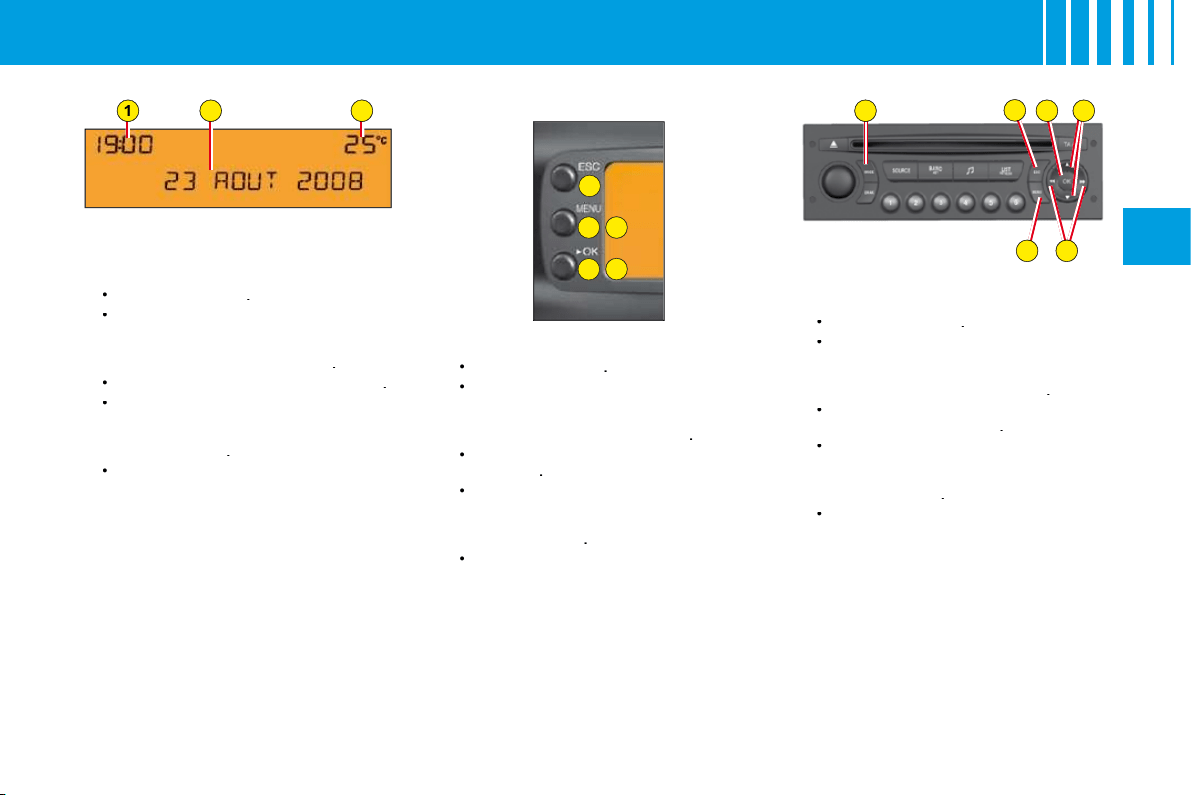
D
2
3
A
C
B
E
E
D
C
B
A
E
1
29
II
M U LT I F U N C T I O N D I S P L AY
D I S P L AY A
Personalisation/Confi guration
To activate/deactivate rear screen
wipe on engaging reverse gear:
Press button
A
.
Select, using
B
, the sub-menu
to personalise-confi gure your
vehicle, then confi rm your
choice with a press on
C
.
Select rear screen wipe, using
B
.
The system tells you the status
(active or inactive) of the
function. Modify this status with
a press on
E
.
Then please wait for the
display to disappear.
Note:
The activation/deactivation
registers immediately.
•
•
•
•
•
To activate/deactivate the auto-
matic guide-me-home lighting:
Press button
A
.
Select, using
B
, the sub-menu
to personalise-confi gure your
vehicle, then confi rm your
choice with a press on
C
.
Select guide-me-home lighting,
using
B
.
The system tells you the status
(active or inactive) of the
function. Modify this status with
a press on
E
.
Then please wait for the
display to disappear.
•
•
•
•
•
To activate/deactivate the auto-
matic lighting of headlamps:
Press button
A
.
Select, using
B
, the sub-menu
to personalise-confi gure your
vehicle, then confi rm your
choice with a press on
C
.
Select automatic lighting of
headlamps using
B
.
The system tells you the status
(active or inactive) of the
function. Modify this status with
a press on
E
.
Then please wait for the
display to disappear.
Note:
Activation of this function is
immediate while deactivation requires
the ignition to be switched off.
•
•
•
•
•
Loading ...
Loading ...
Loading ...