Loading ...
Loading ...
Loading ...
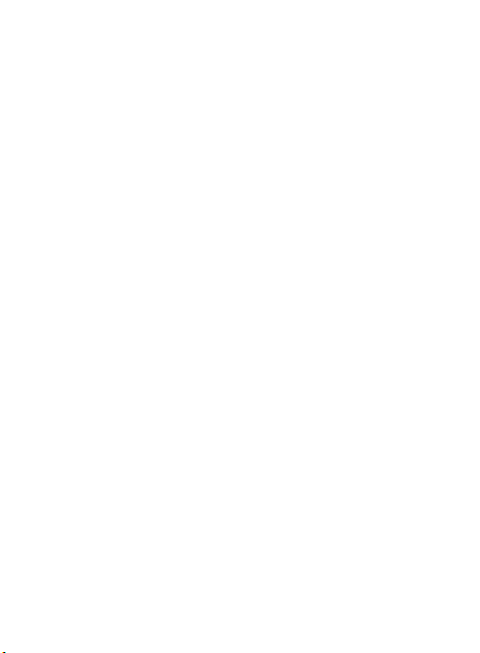
67
Adding and accessing
bookmarks
For easy and fast access to your
favorite websites, you can add
bookmarks and save web pages.
1
On the home screen, touch
Applications
tab and select
Browser
.
2
Touch the
Menu
key then
select
Menu > Bookmarks
.
A list of your bookmarks will
appear on the screen.
3
Select
Add bookmark...
,
then enter a name for the
bookmark followed by its URL.
4
Touch
OK
. Your bookmark will
now appear in the bookmark
list.
5
To access the bookmark,
simply touch the bookmark.
You will be connected to the
bookmarked page.
Changing Web browser
settings
Touch the
Menu
key then select
More > Settings
.
You can change the page layout
(e.g., text size, text encoding),
change the home page, manage
cache, cookie, and security
settings, and so on.
GT540R MR_RGS_Canada Rosers_E_0167 67 2011.1.25 2:9:57 PM
Loading ...
Loading ...
Loading ...