Loading ...
Loading ...
Loading ...
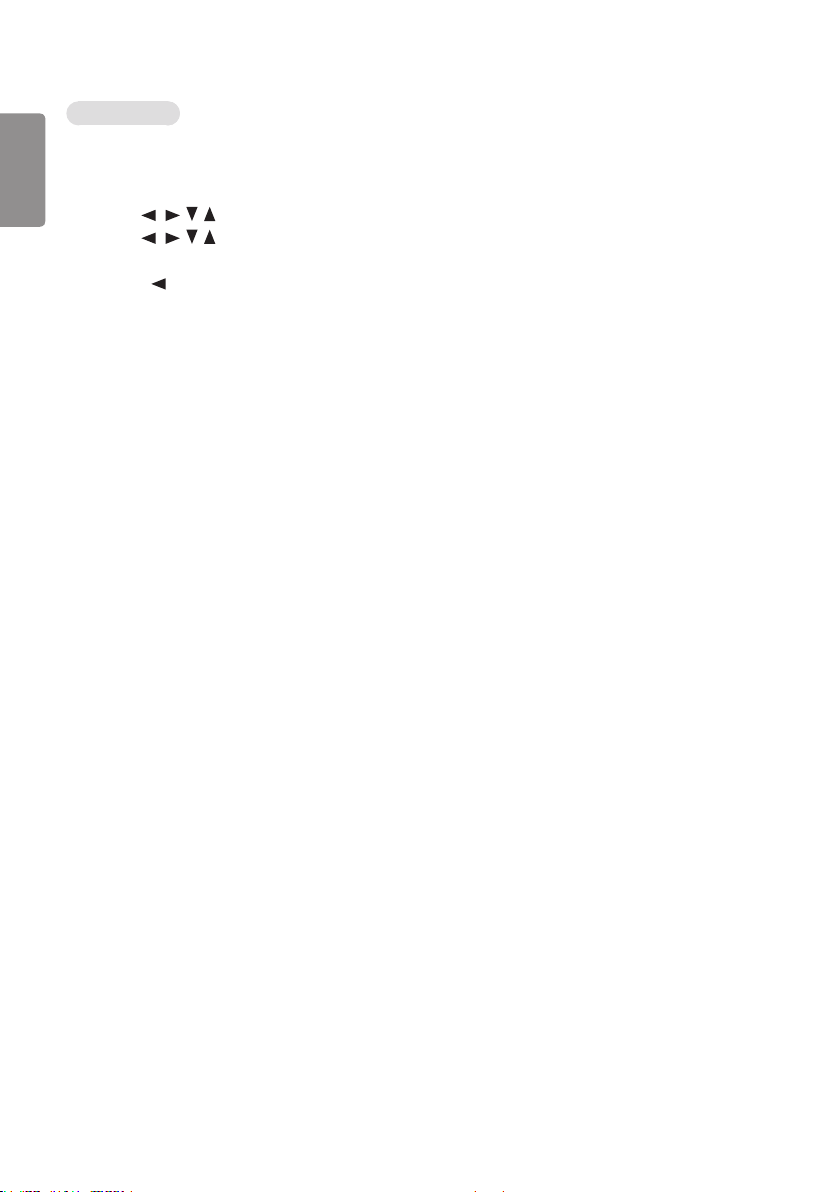
ENGLISH
34
Set ID Function
This function allows you to assign a unique ID to the monitor to control it remotely from your PC.
Please refer to the "Actual Data Structure".
1 Press the [Menu] button.
2 Use the , , , buttons to select General. Then press the OK button.
3 Use the , , , buttons to select Set ID. Then press the OK button.
4 Select a Set ID to assign. Then press the OK button. The Set ID can be a value from 1 to 10.
5 Press the button to exit (pressing the [Menu] button hides the OSD).
Communication Parameters
Baud rate: 9600 bps (UART)
Data length: 8 bits
Parity bit: None
Stop bit: 1 bit
Communication code: ASCII code
Crossed (reverse) cable used.
Loading ...
Loading ...
Loading ...