Loading ...
Loading ...
Loading ...
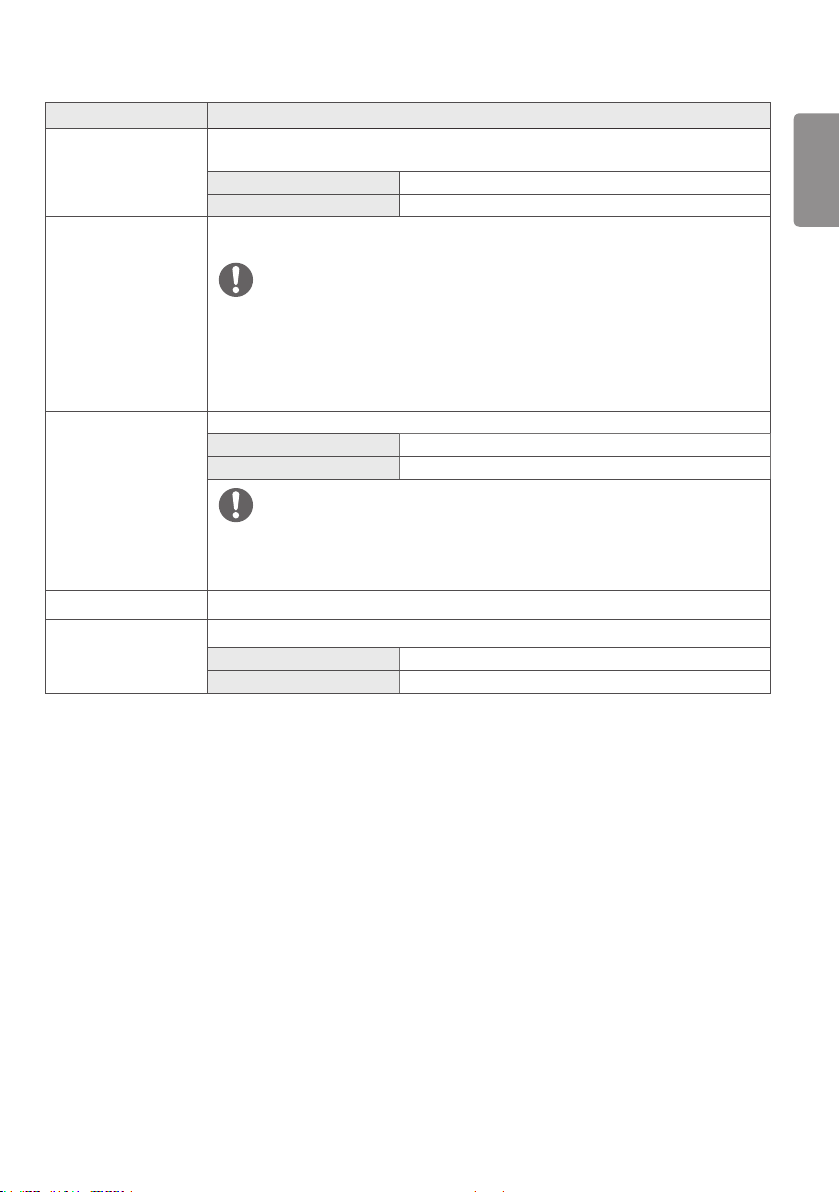
ENGLISH
27
General Description
Auto Screen Off The screen turns off automatically when there are no monitor signals for a set period of
time.
On Enables the Auto Screen Off feature.
Off Disables the Auto Screen Off feature.
DisplayPort 1.2
Enables or disables DisplayPort 1.2.
NOTE
Be sure to configure this option according to the DisplayPort version supported by your
graphics card.
Set this option to Off if your graphics card is not compatible.
When DisplayPort 1.2 is disabled, you cannot use the 10-bit output of your graphics
card.
OSD Lock
This feature disables the configuration and adjustment of menus.
On Enables the OSD Lock feature.
Off Disables the OSD Lock feature.
NOTE
Deactivates all functions except the Quick Settings menu and Input menu's Input List,
Aspect Ratio, PBP / PIP functions, Failover Input Switch, and the General menu's OSD
Lock and Information functions.
Information Displays the total power on time, serial number and resolution information.
Reset Do you want to reset your settings?
Yes Restores the default settings.
No Cancels the reset.
Loading ...
Loading ...
Loading ...