Loading ...
Loading ...
Loading ...
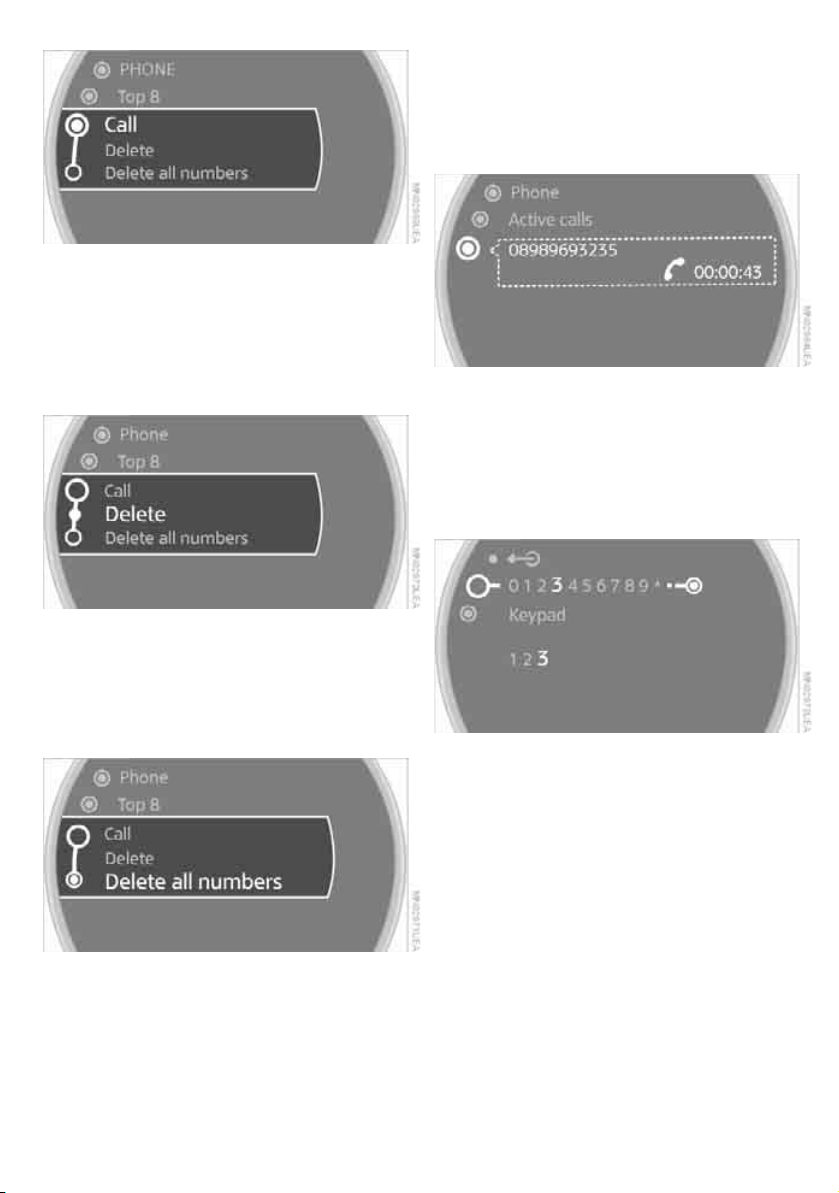
14
4. Select "Call".
The selected party is called.
Deleting an individual entry
1. Select the desired entry from the list.
2. Select "Delete".
The entry is deleted.
Deleting the entire list
1. Select an entry from the list.
2. Select "Delete all numbers".
3. Select "Yes" if necessary.
The list is deleted.
Touch tone dialing
A touch tone code is needed to access network
services or operate certain devices, such as
when retrieving messages remotely from an
answering machine.
This function is available when a connection
has been established.
1. Establish a connection.
2. Press the MINI joystick.
3. Select "Keypad".
4. Select the desired character.
Each character is transmitted immediately
and, depending on the type of mobile
phone, is confirmed by a signal tone.
Continuing an active call
on the hands-free system
or mobile phone
From mobile phone to hands-free
system*
You can continue a call that began beyond the
Bluetooth range of the vehicle on the hands-
free system if the engine is running or the igni-
tion is switched on. Depending on your mobile
phone, calls are automatically switched to the
hands-free system.
ba.book Seite 14 Freitag, 6. Juli 2007 10:48 10
Online Edition for Part no. 01 41 0 014 827 - ©07/07 BMW AG
Loading ...
Loading ...
Loading ...