Loading ...
Loading ...
Loading ...
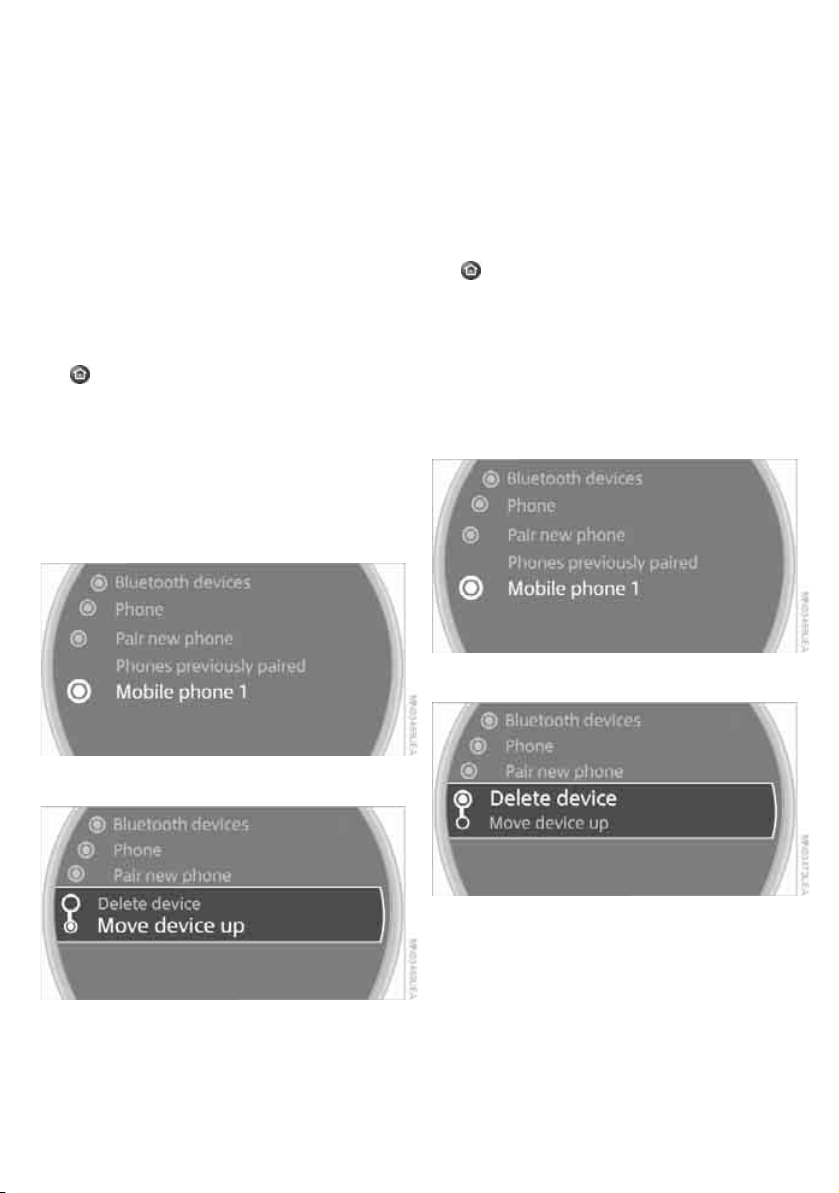
9
List of paired mobile
phones
You can call up a list of mobile phones whose
pairing data are stored in the vehicle. If several
mobile phones are detected by the vehicle at
the same time, the mobile phone at the top of
the list can be operated via the vehicle.
You can adjust the order in which the mobile
phones are listed. As long as one of the mobile
phones in this list is selected, you cannot ope-
rate the mobile phones on the vehicle.
Onboard monitor, concept, refer to Owner's
Manual for Vehicle.
1. Press the button to open the start menu.
2. Move the MINI joystick to highlight "Setup"
and press the MINI joystick.
3. Select "Settings".
4. Select "Bluetooth".
5. Select "Phone".
6. Select the desired mobile phone.
7. Select "Move device up".
The selected mobile phone is shifted one posi-
tion higher.
Deleting a mobile phone
from the device list
If you no longer wish to operate a particular
mobile phone on the vehicle, you can delete the
pairing data of that mobile phone:
Onboard monitor, concept, refer to Owner's
Manual for Vehicle.
1. Switch off the mobile phone.
2. Press the button to open the start menu.
3. Move the MINI joystick to highlight "Setup"
and press the MINI joystick.
4. Select "Settings".
5. Select "Bluetooth".
6. Select "Phone".
7. Select the desired mobile phone.
8. Select "Delete device".
The deleted mobile phone is cleared from the
list.
The phone book entries and the lists of stored
phone numbers are also deleted.
ba.book Seite 9 Freitag, 6. Juli 2007 10:48 10
Online Edition for Part no. 01 41 0 014 827 - ©07/07 BMW AG
Loading ...
Loading ...
Loading ...