Loading ...
Loading ...
Loading ...
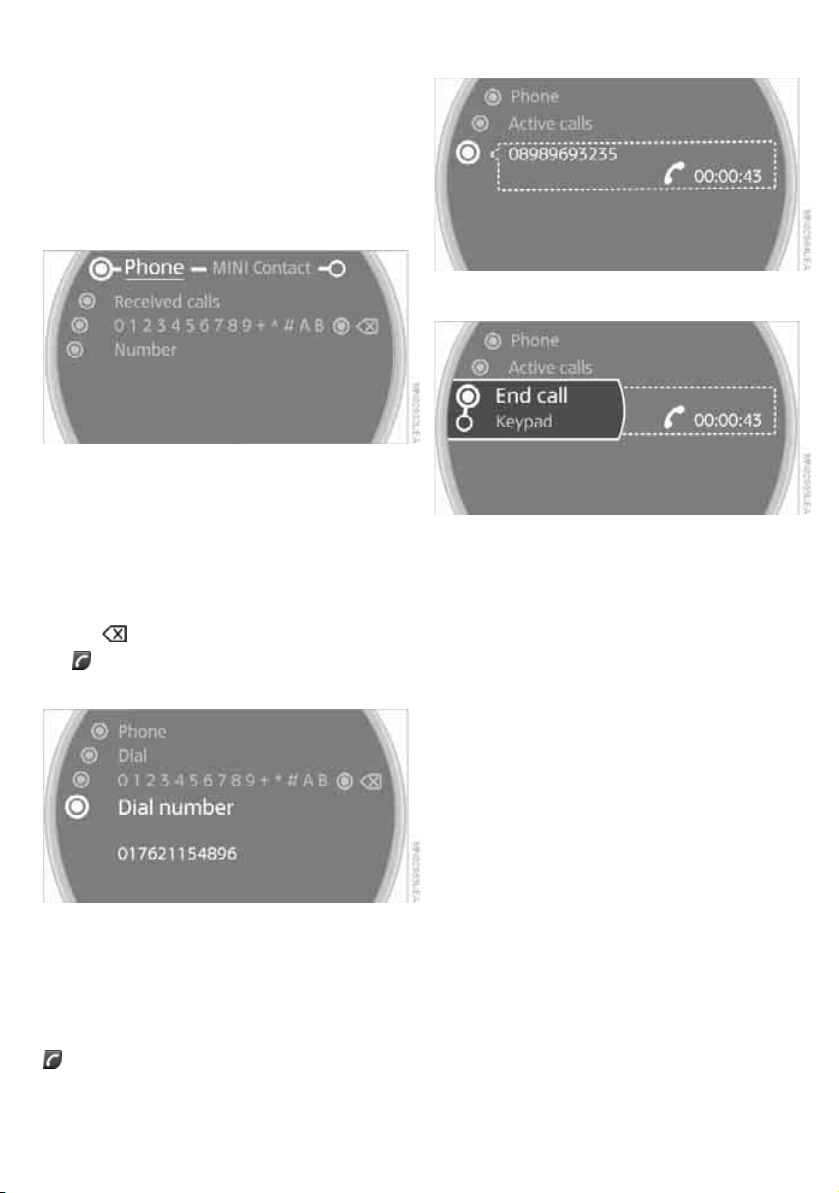
12
Rejecting a call
Select "Reject".
Making a call
Dialing a phone number
1. Select "Phone".
2. Select "Dial".
3. Enter the desired phone number by select-
ing the digits individually.
Always enter the full phone number, consist-
ing of the area code and the phone number.
To delete the last digit:
Move the MINI joystick to the right to select
the arrow and press the MINI joystick.
4. Press the button on the steering wheel or
Select "Dial number".
For your phone number to be displayed to the
person you are calling, display of the phone
number must be enabled by your service provi-
der.
Terminating a call
Press the button on the steering wheel.
Alternatively:
1. Select the phone number.
2. "End call" is selected.
Dialing a phone number from the phone
book or from a list of stored phone
numbers
Numbers you dialed, incoming calls and phone
book entries are stored in lists if the mobile
phone is connected to the vehicle via Bluetooth.
If the caller is entered in the phone book, the
name of the entry is displayed instead of the
phone number.
You can select the desired party from the list
and establish the connection.
There are five different lists of phone numbers:
> "A - Z"
The phone book entries on the SIM card and
mobile phone consist of a name and phone
number and are arranged in alphabetical
order.
> "Top 8"
The eight phone numbers that are most fre-
quently dialed from the "A - Z" phone book
are automatically stored in the Top 8 list.
> "Redial"
The eight phone numbers dialed most
recently are automatically stored. The last
number dialed is at the top of the list.
ba.book Seite 12 Freitag, 6. Juli 2007 10:48 10
Online Edition for Part no. 01 41 0 014 827 - ©07/07 BMW AG
Loading ...
Loading ...
Loading ...