Loading ...
Loading ...
Loading ...
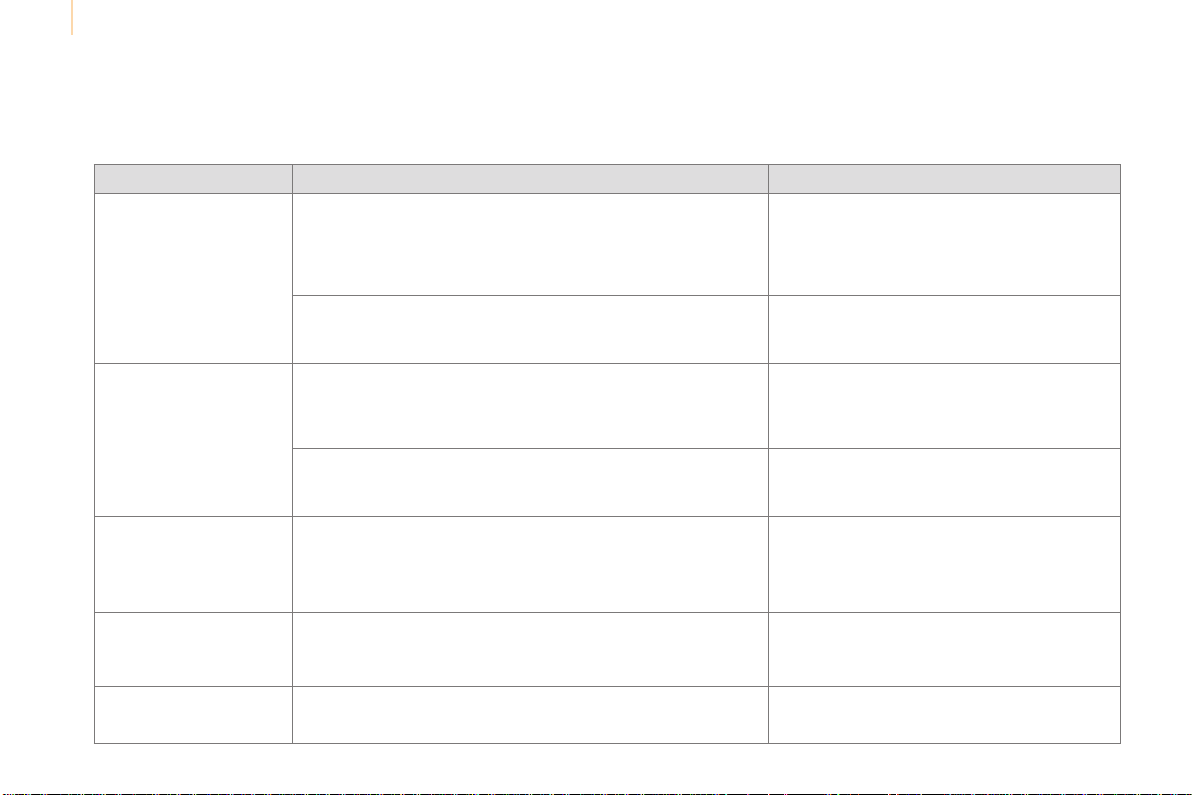
Audio and Telematics
262
Berlingo-2-VP_en_Chap10a_SMEGplus_ed01-2015
QUESTION ANSWER SOLUTION
Icannotconnectmy
Bluetoothtelephone.
Thetelephone'sBluetoothfunctionmaybeswitchedofforthe
telephonemaynotbevisible.
- Checkthatyourtelephone'sBluetooth
functionisswitchedon.
- Checkinthetelephonesettingsthatitis
"visibletoall".
TheBluetoothtelephoneisnotcompatiblewiththesystem. Youcancheckthecompatibilityofyour
telephoneatwww.citroen.co.uk(services).
Thevolumeofthe
telephone connected
inBluetoothmodeis
inaudible.
Thevolumedependsbothonthesystemandonthetelephone. Increasethevolumeoftheaudiosystem,to
maximumifrequired,andincreasethevolumeof
thetelephoneifnecessary.
Theambientnoiselevelhasaninfluenceonthequalityof
telephonecommunication.
Reducetheambientnoiselevel(closethe
windows, reduce the booster fan speed, slow
down,...).
Somecontactsare
duplicatedinthelist.
The options for synchronizing contacts are synchronizing the
contactsontheSIMcard,thecontactsonthetelephone,orboth.
Whenbothsynchronizationsareselected,somecontactsmaybe
duplicated.
Select "Display SIM card contacts" or "Display
telephonecontacts".
Contacts are not shown in
alphabeticalorder.
Sometelephonesofferdisplayoptions.Dependingonthesettings
chosen,contactscanbetransferredinaspecificorder.
Modify the display setting in the telephone
directory.
Thesystemdoesnot
receiveSMStextmessages.
TheBluetoothmodedoesnotpermitsendingSMStextmessages
tothesystem.
Telephone
Loading ...
Loading ...
Loading ...