Loading ...
Loading ...
Loading ...
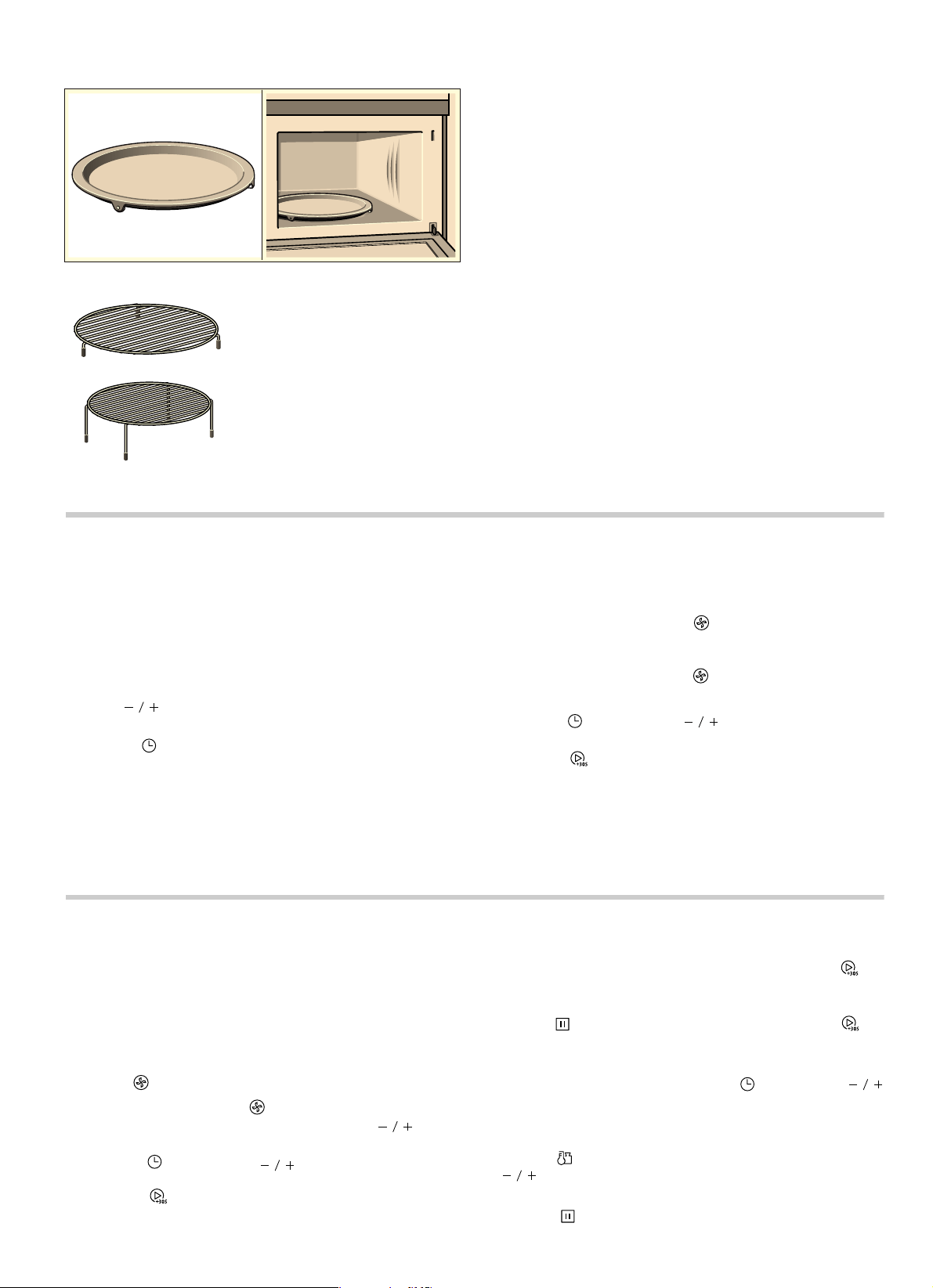
Accessories
Before using the appliance for the first time
Here you will find everything you need to do before using your
oven to prepare food for the first time. First read the section on
Safety information
.
Setting the clock
Heating up the oven
Cleaning the accessories
Before you use the accessories for the first time, clean them
thoroughly with hot soapy water and a soft dish cloth.
Setting the oven
There are various ways in which you can set your oven. Here we
will explain how you can select the desired type of heating and
temperature or grill setting. You can also select the oven cooking
time for your dish. Please refer to the section on
Setting the time-
setting options
.
Setting the type of heating and temperature
Example : Hot air at 200 °C for 25 minutes.
1.
Turntable
As a surface for the wire rack.
Food which particularly requires a lot of heat from underneath can be
prepared directly on the turntable.
The turntable can turn clockwise or anti-clockwise.
Place the turntable on the drive in the centre of the cooking
compartment. Ensure that it is properly fitted.
■ Never use the microwave without the turntable.
■ The turntable can withstand max. 5 kg.
■ The turntable must turn when using all types of heating.
Lower wire rack
For the microwave and for baking and roasting in the oven.
Higher wire rack
For grilling, e.g. steaks, sausages and for toasting bread.
As a support for shallow dishes.
Once the appliance is connected, "00:00" will blink, buzzer will
1.
button.
The time is set.
between 00:00 and 23:59
2.
ring once. Set the clock.
To remove the new cooker smell, heat up the oven when it is
empty and closed. One hour with Hot air at 230 °C is ideal.
Ensure that no packaging remnants have been left in the cooking
compartment.
1. Use the function selector to set Hot air.
2.
Opening the oven door during operation
Operation is suspended. After closing the door, press the
Pausing operation
Changing the cooking time
Cancelling operation
This can be done at any time.
Turn " "
to cancel operation.
Set the function selector to .
The oven begins to heat up.
4.
Turn " " knob to set the
minutes.
3.
Turn " " knob
temperature to 230 °C.
Press the
Use the temperature selector to set the
Press the
cooking time to 60
button.
Press the button.
The oven begins to heat up.
to set the cooking
Turn " "knob
2.
The default temperature 180
C will blink.
to set the temperature to 200 .
°
°C
3.
4.
Turn " "knob
time to 25 minutes.
Press the
knob to change the cooking time.
Press the
Press the button.
Press the button.
button.
button. Operation continues.
button to pause operation. Then press the
button to continue operation.
Press the button twice
Changing the temperature
Turn
to set the
" " knob
This can be done at any time.
temperature
Press the for the new temperature setting.
Note:
Type and quantity of accessories is suject to actual demand.
.
Do not dish-wash the accessories.
10
Loading ...
Loading ...
Loading ...