Loading ...
Loading ...
Loading ...
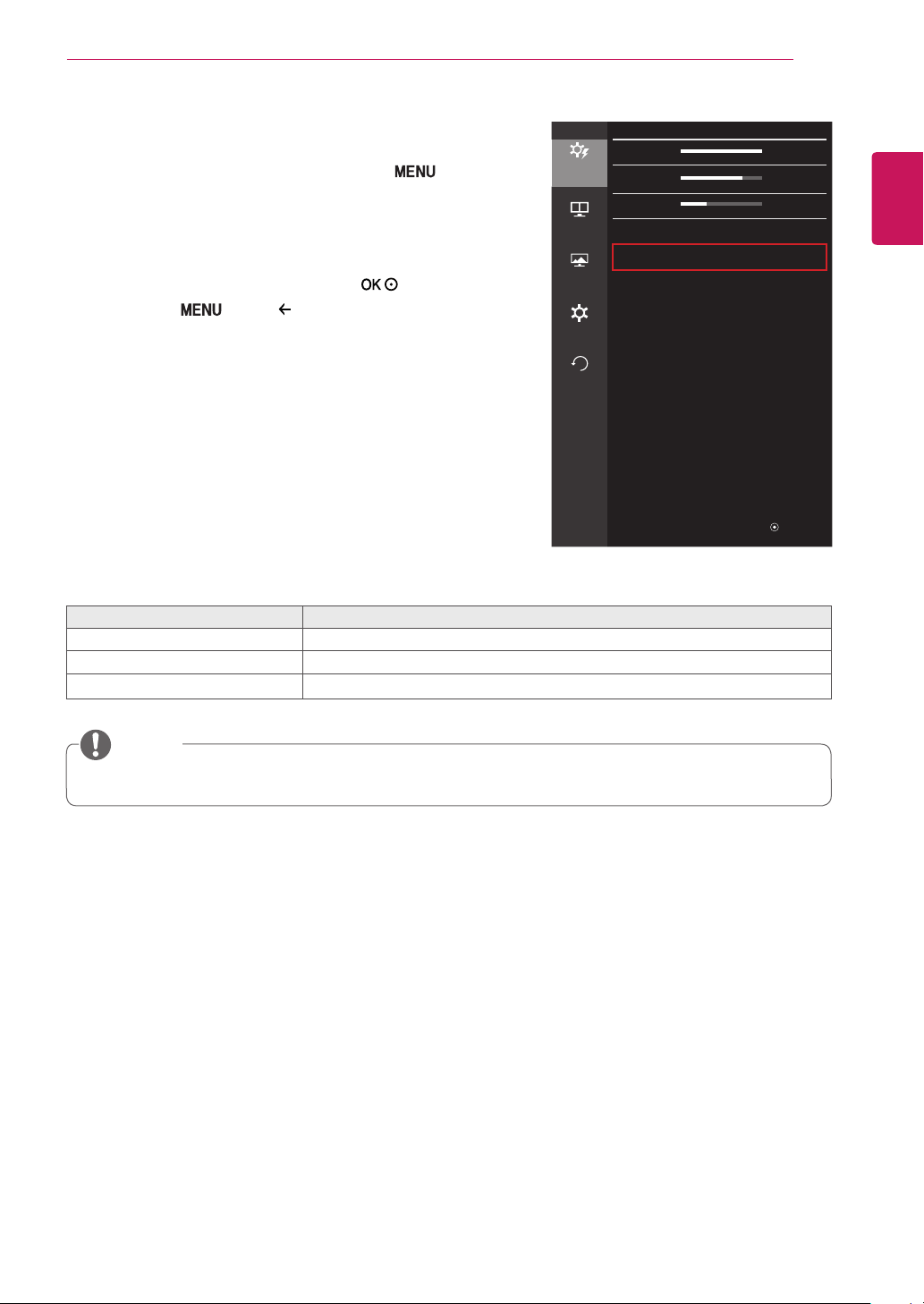
ENGLISH
19
USER SETTINGS
Ratio
1
To view the OSD menu, press the Menu ( ) button at
the bottom of the monitor.
2
Go to Quick Settings > Ratio using the monitor buttons.
3
Configure the options following the instructions that appear
in the bottom right corner.
4
Set the desired option and press the
PHQX
button.
5
Use Menu ( ) or the
PHQX
button to exit the OSD menu.
Each option is described below.
Menu > Quick Settings > Ratio Description
Wide Displays the video in widescreen, regardless of the video signal input.
Original Displays video according to the aspect ratio of the video signal input.
1:1 The aspect ratio is not adjusted from the original.
y
The display may look the same for Wide, Original, and 1:1 options at the recommended resolution.
NOTE
Quick Settings
Quick
Settings
Brightness 100
>
Contrast 70
>
PBP
Volume
30
>
Input HDMI1
>
Picture
Ratio Wide
>
General
Reset
◄: Back ▲/▼: Move
/ ►: Ok
Loading ...
Loading ...
Loading ...