Loading ...
Loading ...
Loading ...
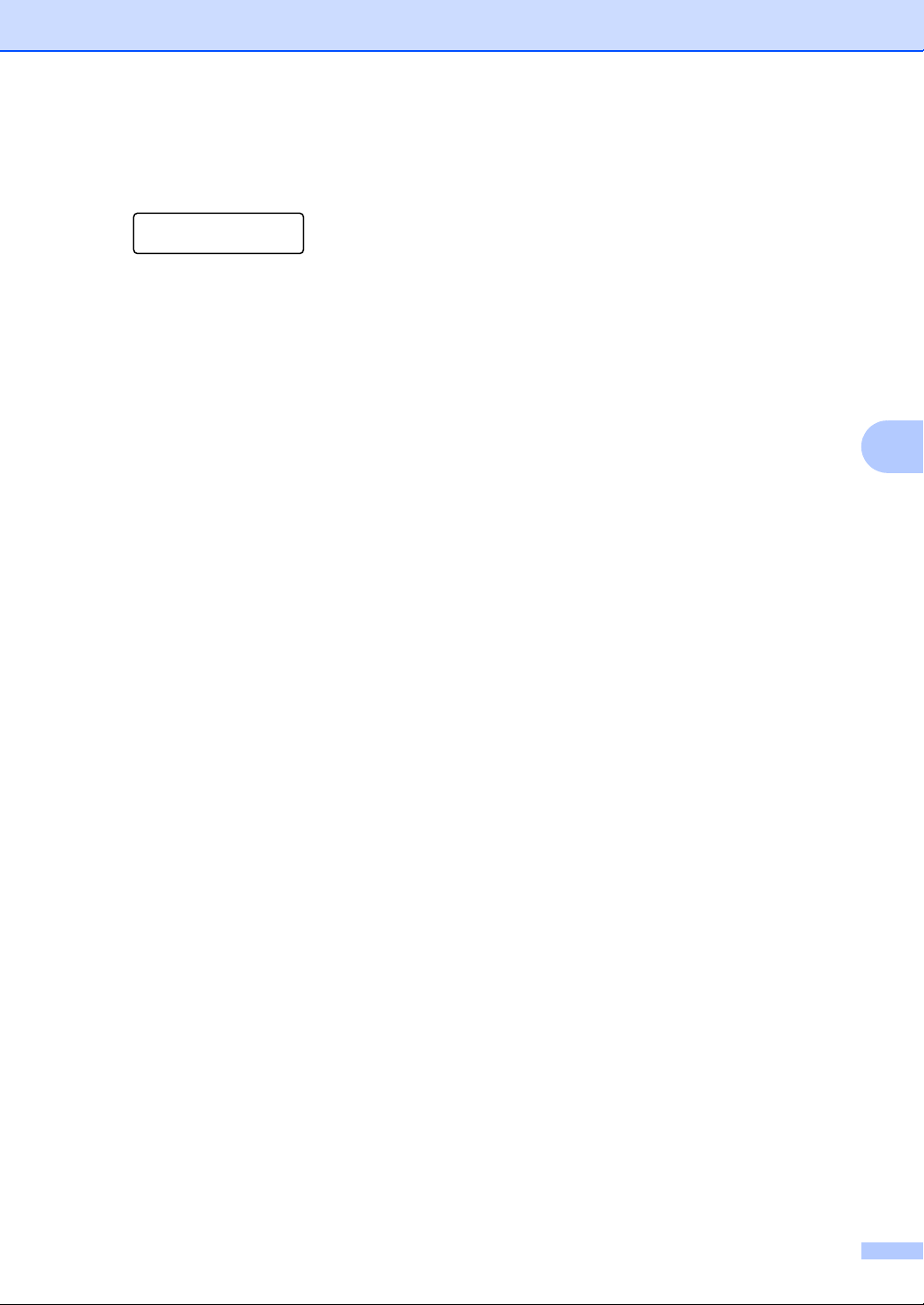
Receiving a fax
27
5
To set the receive mode follow the instructions below:
a Press Menu, 0, 1.
Initial Setup
1.Receive Mode
b Press a or b to choose Fax Only, Fax/Tel, External TAD or Manual.
Press OK.
c Press Stop/Exit.
The LCD will display the current receive mode.
Loading ...
Loading ...
Loading ...
