Loading ...
Loading ...
Loading ...
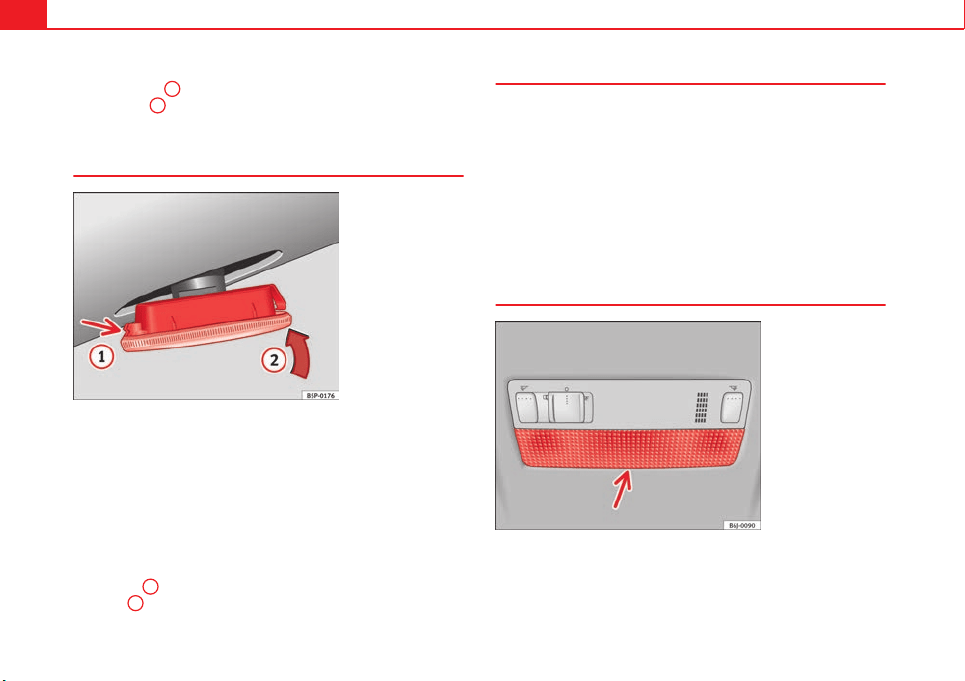
238 If and when
– When the bulb holder has been removed, press in the direction
of the arrow
1
and at the same time, turn in the direction of
the arrow
2
⇒ fig. 163.
Side turn signal bulbs
Fig. 164 Side turn sig-
nals
– Press the turn signal to the left or to the right to remove the
bulb.
– Remove the bulb holder from the turn signal.
– Remove the failed bulb and replace with a new bulb.
– Insert the bulb holder in the turn signal guide until it clicks into
place.
– First fit the turn signal in the opening in the chassis, fastening
the tabs
1
⇒ fig. 164, and then fit in the bulb as shown by the
arrow
2
⇒ fig. 164.
Number plate light
– Insert the flat part of a screwdriver into the special slot and re-
move the bulb.
– Remove the bulb holder, by turning it until it is free.
– Change the bulb.
– Replace the bulb holder, by turning it until it fits fully.
– Fit the light into the space and press until you hear a “click”.
Interior light and front reading light
Fig. 165 Front reading
light
To remove the glass
– Insert a fine screwdriver between the casing and the glass
⇒ fig. 165.
Loading ...
Loading ...
Loading ...