Loading ...
Loading ...
Loading ...
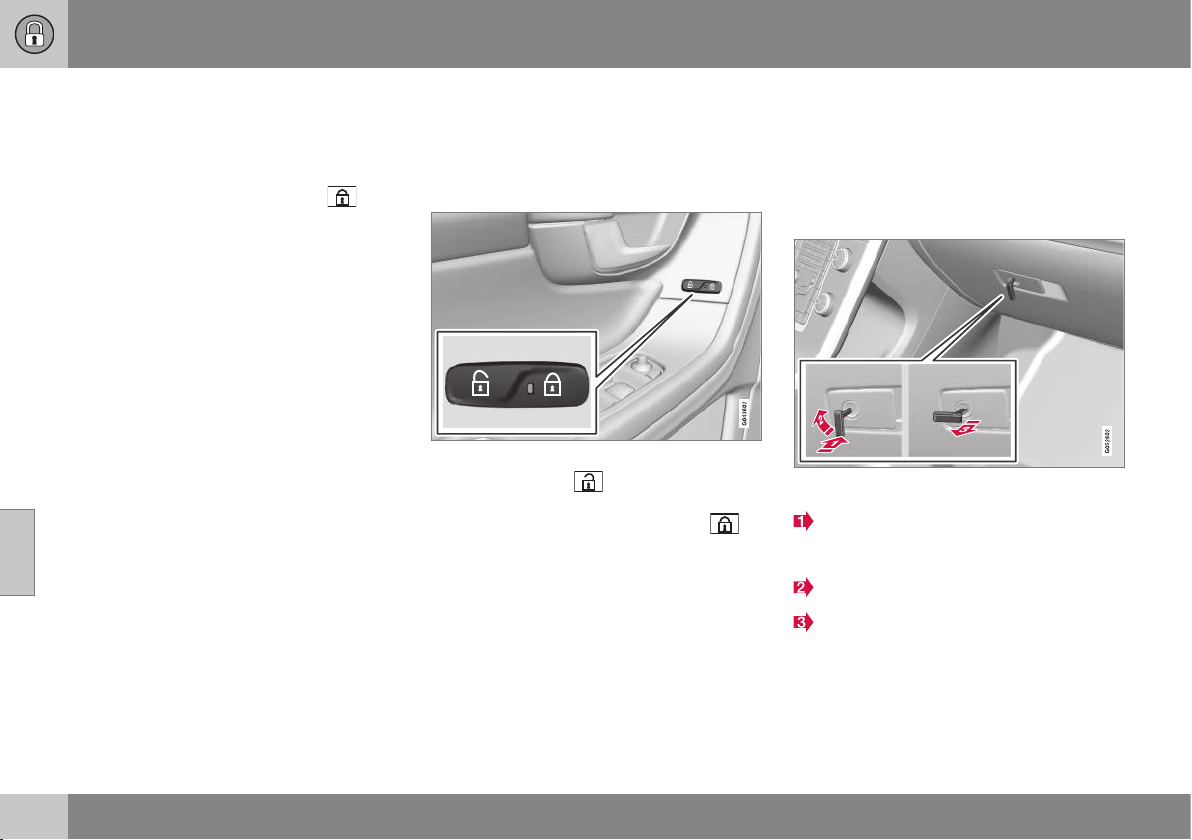
||
06 Locks and alarm
06
184
* Option/accessory, for more information, see Introduction.
•
Pull the door handle once and release -
the door is unlocked. Pull the door handle
again to open the door.
Locking
•
Press the central locking button
after
the front doors have been closed.
A long press also closes all side windows and
sunroof simultaneously (see also Global
opening (p. 184)).
All doors can also be individually locked man-
ually with their lock buttons - the door in
question must then be closed.
Automatic locking
The doors and tailgate are locked automati-
cally when the car starts to move.
The function can be activated/deactivated in
the menu system MY CAR. For a description
of the menu system, see MY CAR (p. 116).
Related information
•
Locking/unlocking - from the outside
(p. 183)
•
Alarm (p. 190)
•
Remote control key - functions (p. 170)
Global opening
The global opening function opens or closes
all side windows simultaneously and can be
used for example to quickly air the car during
hot weather.
Central locking button
A long press on the
symbol in the central
locking button opens all side windows simul-
taneously. The same procedure on the
symbol closes all side windows simultane-
ously.
Related information
•
Locking/unlocking - from the inside
(p. 183)
•
Power windows (p. 106)
Locking/unlocking - glovebox
The glovebox (p. 156) can only be locked/
unlocked using the remote control key's
detachable key blade.
For information on the key blade, see Detach-
able key blade - detaching/attaching (p. 174).
Locking the glovebox:
Insert the key blade in the glovebox lock
cylinder in accordance with the illustration
above.
Turn the key blade 90 degrees clockwise.
Pull out the key blade.
•
Unlock by carrying this out in reverse
order.
For information on privacy locking, see Pri-
vacy locking* (p. 175).
Loading ...
Loading ...
Loading ...